How Can We Help?
Products/Services
Set up your products and services in advance to get these several benefits. Creating invoices or estimates is much faster. And instead of putting an entire name and description, pre-defined items can simply be selected from the drop-down when creating invoices or estimates.
And when you pre-create a product and or service, a product ID is assigned to the item. When you create a new invoice and select a pre-defined product or service, ReliaBills will keep track of all invoices and sales attributed to this product ID number. That allows you to run reports that track invoices and sales by product.
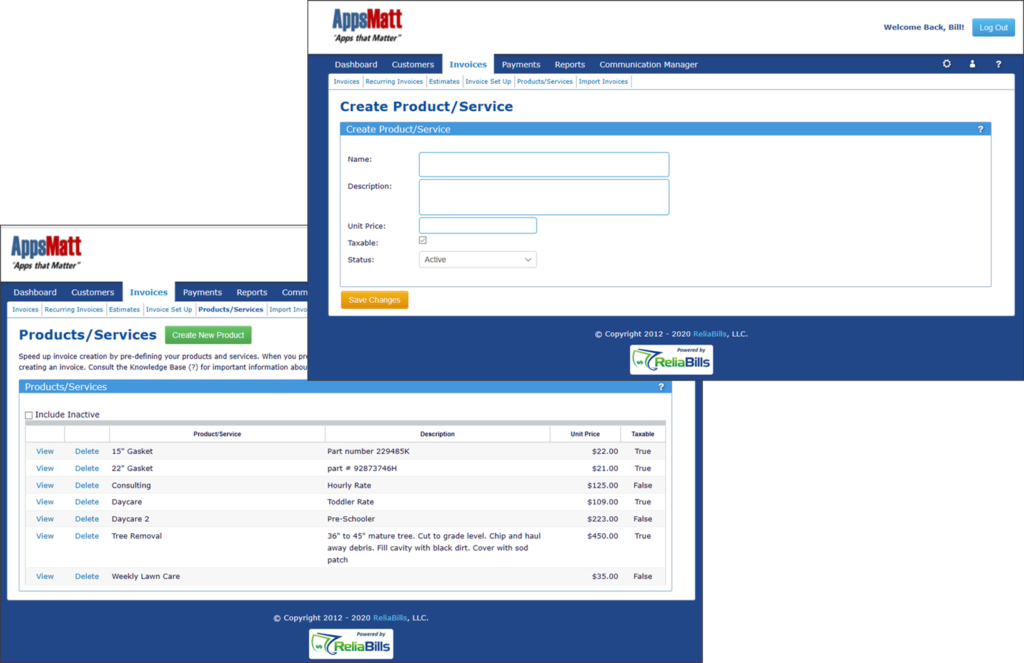
Editing a pre-defined Product/Service
- When you edit or change a pre-defined product/service, the changes ONLY affect invoices created AFTER the changes. Invoices created previously using the pre-defined product/service are unchanged.
- EXCEPTION: The “Name” of a pre-defined product/service is tied to a product ID. So if you change the Name of a pre-defined product/service, ALL invoices past, present and future will be affected by the change. If you change the Name of a pre-defined product/service, you will see a popup when the Save button is clicked. See below
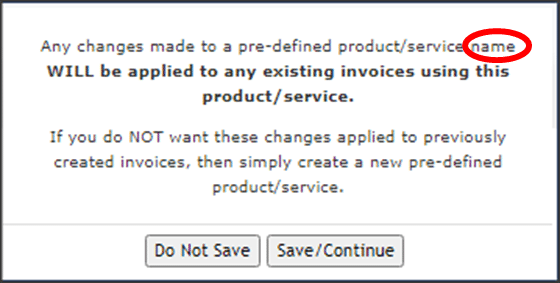
Important FAQs
- The product name field allows you to input for 100 characters. While the Description field allows you to input for 4,000 characters.
- The name you are using in the Product/Service field must be unique.
- When you select pre-defined products/services while creating an invoice, all information pulled from the pre-defined item can still be edited within the invoice.
- If you pre-define products/services for use in recurring invoices, the {datetag} can be used only in the Description field. Not in the Product/Service field.
- All fields sync to QuickBooks.
