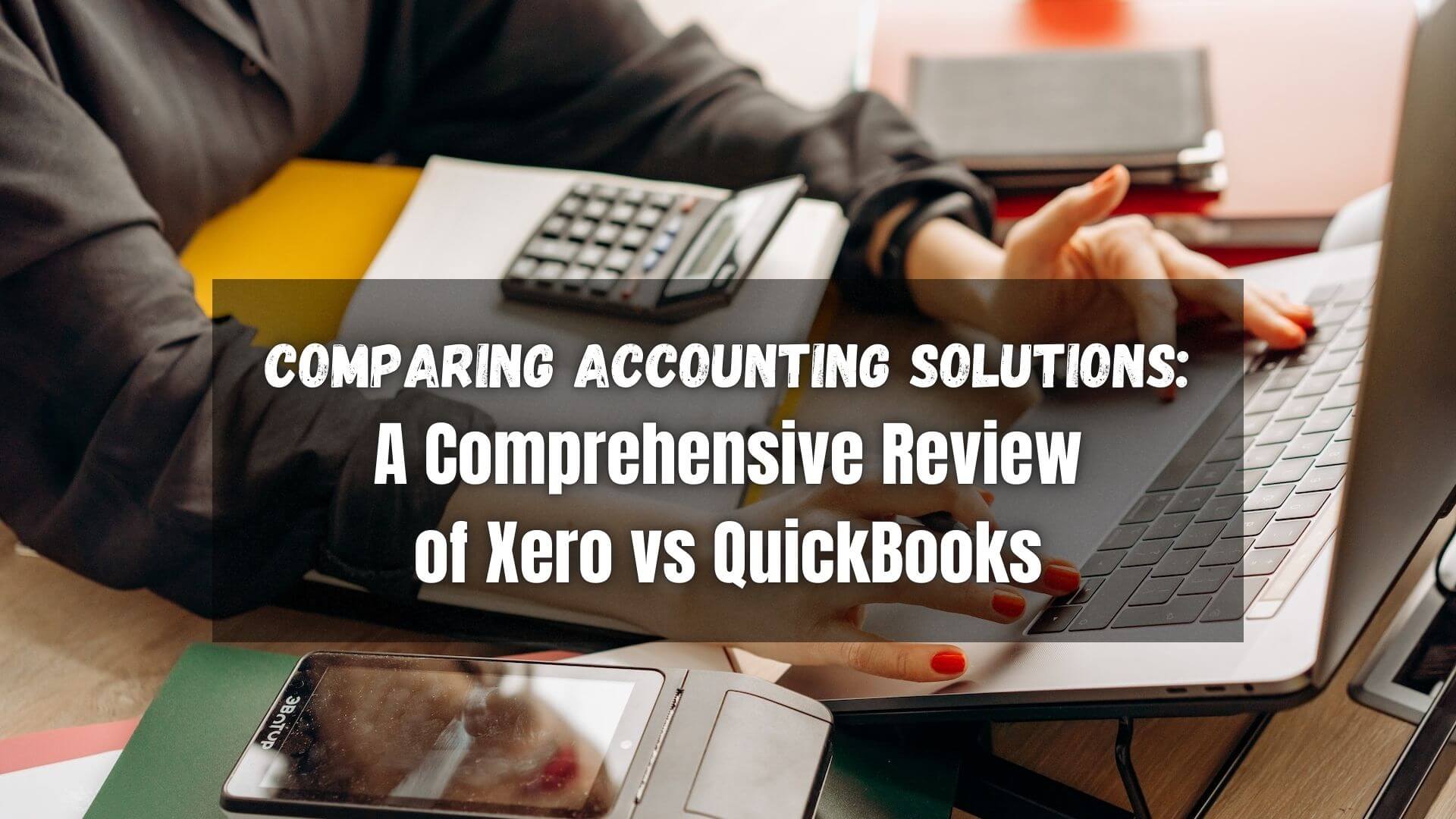Accounting software solutions like Xero and QuickBooks have revolutionized how businesses handle their financial operations. These platforms offer impressive capabilities for managing transactions, expenses, and reconciliations. Despite their many similarities, there are also significant differences between Xero vs. QuickBooks.
This article comprehensively compares these two formidable solutions, offering a detailed overview and a deep dive into their features. Read on to learn more about the strengths and weaknesses of Xero and QuickBooks and make an informed decision for your business accounting needs.
A Closer Look at Xero and QuickBooks
Xero vs. QuickBooks, they are two of the most popular accounting software solutions available. Both platforms offer a user-friendly interface, robust features, and integrations with other business tools.
User Interface and Ease of Use
- Xero: Known for its clean, intuitive interface, Xero makes it easy for users to navigate its various features. The user-friendly dashboard provides a comprehensive overview of financial information and business performance.
- QuickBooks: While QuickBooks offers many features, its interface can initially be complicated for new users. However, with time, users adapt and appreciate its comprehensive capabilities.
Features and Functionality
- Xero: Xero’s standout features include unlimited user support, integrated payroll solutions (in some countries), and a robust mobile application. It also offers over 800 app integrations, allowing businesses to tailor the software to their unique needs.
- QuickBooks: QuickBooks shines with its advanced inventory tracking, built-in lending platform (QuickBooks Capital), and the ability to schedule and automate transactions. It also provides a comprehensive set of reports, enabling detailed business analysis.
Pricing
- Xero: Xero offers three pricing tiers, which scale with the needs of growing businesses. It’s worth noting that each tier offers unlimited users, which is a significant advantage for larger teams.
- QuickBooks: QuickBooks also provides tiered pricing options, but the cost increases with the addition of new users. This pricing structure may be more suitable for smaller teams or businesses with fewer people accessing the software.
Customer Support
- Xero: Xero provides email support and an extensive online help center. While it lacks phone support, the online resources are comprehensive, providing detailed guides and tutorials.
- QuickBooks: QuickBooks offers phone support, which can be a valuable resource for businesses needing immediate help. It also has an extensive online community for peer support, which complements its self-service resources.
Reporting
- Xero: Xero provides a robust reporting suite with customizable reports, real-time data, and easy sharing, making it an ideal solution for businesses needing comprehensive financial reports.
- QuickBooks: QuickBooks also offers a wide range of reports with customization options. However, where QuickBooks shines is its forecasting capabilities, making it perfect for businesses that like to plan.
Integrations
- Xero: Xero boasts over 800 third-party app integrations, making it an excellent choice for businesses that require flexible and diverse software ecosystems.
- QuickBooks: QuickBooks has fewer integrations in comparison to Xero, but they cover essential business applications, including payroll, time tracking, and CRM.
Mobile App Quality
- Xero: Xero’s mobile app is praised for its intuitive interface and expansive features, allowing users to manage their accounts efficiently while on the go.
- QuickBooks: QuickBooks’ mobile app is also well-received, featuring a user-friendly design and easy access to key accounting features.
Number of Users
- Xero: Xero stands out with its unlimited users across all pricing tiers, making it a cost-effective solution for larger teams.
- QuickBooks: QuickBooks, on the other hand, charges an additional fee per user beyond its base package, which may be more suitable for small businesses with fewer users.
Inventory Management
- Xero: Xero offers basic inventory management features for small to medium-sized businesses.
- QuickBooks: QuickBooks provides advanced inventory management tools, including tracking inventory levels and costs, making it a more suitable choice for businesses with complex inventory needs.
Time Tracking
- Xero: Xero offers reliable time tracking features, allowing businesses to accurately track and bill for their time.
- QuickBooks: QuickBooks also provides time tracking capabilities, with the added benefit of seamless integration with its payroll system, allowing for efficient payroll processing.
Payroll
- Xero: Xero integrates with numerous payroll applications, and in some countries, it also offers built-in payroll solutions. This flexibility makes it easier for businesses to manage their payroll needs effectively.
- QuickBooks: QuickBooks shines in this area with its seamless payroll integration. Its system allows for automatic calculations, deductions, and even direct deposit, making payroll a breeze for businesses.
Contact Management
- Xero: Xero’s contact management feature is robust, allowing businesses to store and manage important customer and supplier information in a well-organized manner. It also lets users view each contact’s transaction histories, outstanding invoices, and bills.
- QuickBooks: QuickBooks also provides adequate contact management features, allowing businesses to track customer information and transaction histories. However, QuickBooks doesn’t offer as detailed a view of outstanding invoices and bills as Xero.
Reconciliation and Bank Feeds
- Xero: Xero simplifies bank reconciliation with its smart reconciliation features. It matches bank transactions with invoices, bills, and other transactions recorded in Xero. It also offers direct bank feeds, which allow real-time data to flow into the software.
- QuickBooks: QuickBooks also makes reconciliation easy with its automatic matching system. It offers direct bank feeds, similar to Xero, and includes an additional feature where transactions can be scheduled and automated, which is a plus for businesses seeking efficiency.
Xero vs. QuickBooks, both offer impressive accounting solutions, each with unique strengths and functionalities. Businesses should consider their requirements, team size, and budget before choosing the most suitable software.
Why ReliaBills for Invoicing and Billing?
While Xero and QuickBooks offer comprehensive accounting features, businesses that require a more robust invoicing and billing solution may benefit from using ReliaBills. This cloud-based platform specializes in streamlining the invoicing and billing process, making it easier for businesses to get paid faster.
ReliaBills is an invoicing and billing software designed to automate payment processes, reduce administrative overhead, and streamline payment processing duties. ReliaBills’ payment processing features include automated recurring billing, payment tracking, payment reminders, online payment processing, and much more!
ReliaBills also provides valuable tools that help manage customer information, monitor payment records, and create proper billing and collection reports. As a result, invoice and billing management are simple and convenient. You also get access to active customer support, ready to assist you whenever you need help.
Get started with ReliaBills for free today! And if you want more features, you can upgrade your account to ReliaBills PLUS for only $24.95 monthly! Subscribing to ReliaBills PLUS will give you access to advanced features such as automatic payment recovery, SMS notifications, custom invoice creation, advanced reporting, and more!
With ReliaBills, you have an all-in-one solution to your invoicing and payment processing needs. Our convenient solutions will enable you to focus more on running and growing your business. Get started today!
Wrapping Up
Xero vs. QuickBooks, both are robust accounting software solutions with unique functionalities and strengths. Your choice between Xero and QuickBooks should ultimately depend on your business’s needs, budget, and team size. For businesses seeking a specialized invoicing and billing solution, ReliaBills provides a comprehensive, cloud-based platform tailored to streamline your payment processes.
In the constantly evolving world of finance and technology, the importance of selecting the right tools for your business cannot be overstated. It can significantly enhance efficiency, ease of use, and your bottom line.