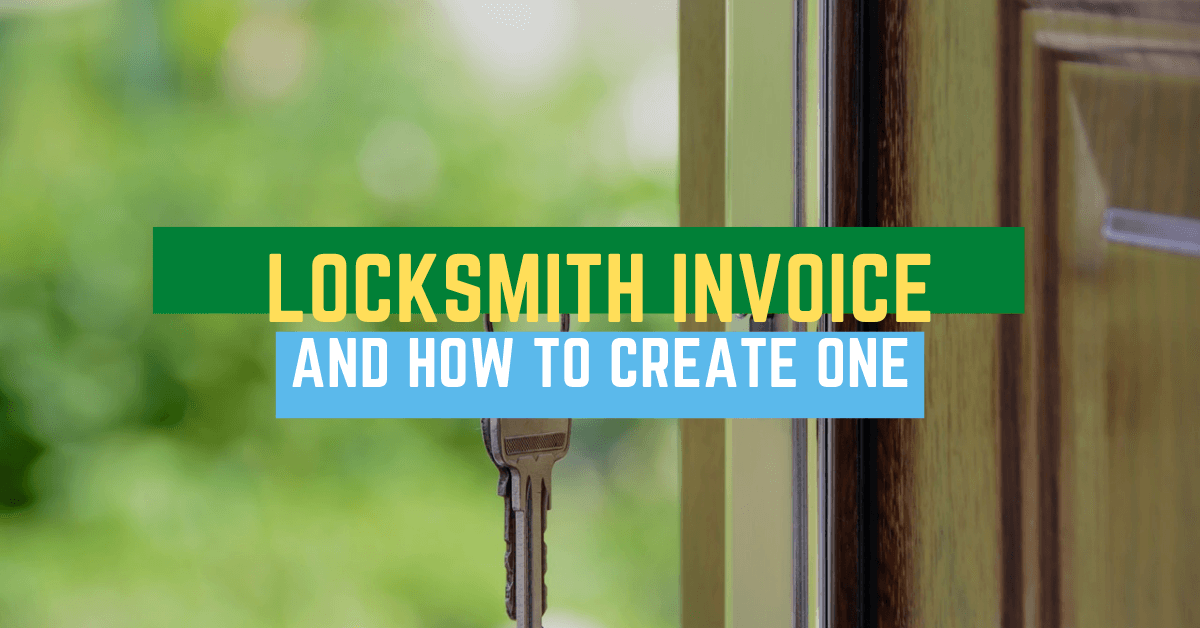As a locksmith, you are busy working with locks, keys, and security systems that you may find it hard to squeeze other tasks – like creating a locksmith invoice. Your profession is so demanding that you simply can’t find time to sit down and handle your invoices. But that’s where the problem lies.
No matter how busy you think you are, it’s always important to have time to do invoicing. You still need to get paid at the end of the day. It’s about time you give some time and effort to your invoicing by creating a professional locksmith invoice.
We want to help you handle your invoicing without disrupting your daily work. That’s why in this article, we’re going to show you how to create a professional invoice, along with other important information that you should know.
What is a Locksmith Invoice?
A locksmith invoice is a paper or electronic document containing details of your locksmith business officially requesting payment from your client. This document is usually sent after you’ve completed a locksmith job requested by your client.
As you may already know, locksmith services are charged per service provided. However, larger jobs can include an hourly-based labor charge on top of the service pricing or as a replacement to it. Both standard service charges and hourly labor are itemized on an invoice to provide clarity and organization. Both are essential for building trust and confidence with your client.
What is a Locksmith Invoice Used for?
You’ve installed high-quality locks, unlocked jammed doors, and made thousands of keys. With all of the professional work that you do, are you happy and satisfied with your pay? Are you getting paid enough? If not, then you need to do something about it.
As a locksmith, you should always bill your clients for the work that you do. Creating, personalizing, and sending a professional invoice will help make sure you get the money your client owes you – on time or even earlier.
Yes, your business is important. But it won’t matter if you’re not getting paid for it. A well-written invoice will help keep track of all the work that’s done, along with several other transactions that you’ve made. With this document, you have all the important information on hand, especially when it’s time to file your taxes.
Having up-to-date and well-kept books that document all of your financial information will make it easier to track the growth and progress of your company over time. There are a ton of advantages of using a locksmith invoice template. Here are some of them:
- It documents important financial information come tax time.
- Keeps track of all transactions.
- Helps you stay on top of client payments.
- Prevents you from missing payments and client due dates.
- Helps you make note of debtors or outstanding balances.
- It details all charges, including the locksmith services that you provided and the materials used.
- Keeps bookkeeping fast and easy.
Invoice Types for Locksmiths
As a locksmith, you encounter many different clients. That’s why every service you perform will require a unique type of invoice. Fortunately, there are tons of invoicing options out that that has your back.
There are invoicing platforms like Freshbooks that provide free locksmith invoice templates that you can customize to fit your and your client’s specific needs. You can also opt for invoicing systems like ReliaBills that provides you all of the tools and features you need to build your invoice from scratch.
Whether you’re doing business with a one-time client or a regular one, there are tons of options when it comes to choosing and using the best type of invoice that you need. Here are some of the types of the invoice that you can use for your clients.
- Standard locksmith invoice: the basic invoice that lists all the locksmith services you provide along with the total cost.
- Pre-payment invoice: an invoice used to collect a portion of the total cost before services are provided.
- Mixed invoice: details credit and charges made to a client’s account.
- Credit invoice: identifies a credit that has been made to a client’s account in the event of a refund.
- Debit invoice: an invoice used to mark an increase in the total amount owed to a business.
- Recurring invoice: collects money regularly, such as in the case of a service subscription or recurring billing.
All of these invoice templates are available on your preferred invoicing platform. Whether you’ll be using a template or start from scratch, these invoice types are all you need to know to get started. You can simply download the invoice to start customizing it on your preferred word processing application.
How to Create a Locksmith Invoice
As a locksmith, creating an invoice may not be within your range of expertise. Fortunately, there are tons of invoice templates and guides on the internet that you can use as references. Not only will it make invoicing easier but it can also make billing your clients as simple as possible.
To create your first professional invoice, you’ll need to follow the steps outlined below. Keep in mind that this process works for both invoice templates and creating your invoice manually. So without further ado, let’s begin:
- Download your free locksmith invoice template online from platforms like FreshBooks or Invoicemaker. If you use ReliaBills, you’ll need to create a free account first. Once you do, all you need is to choose a template and start customizing straight from their platform.
- If you opted for the download route, open the template on your preferred word processing application. Add a touch to your business’s branding by including your company name, logo, font, color scheme, and other relevant personalization.
- Generate a unique invoice number and add it to the invoice.
- Place your business name, full name, and contact information at the top of the invoice.
- Create a list of all the locksmith services you’ve performed, along with the description and corresponding price for each item.
- Add your client’s name, company name (if necessary), and contact details.
- Add up each price to determine the total cost of services provided. Place the amount at the bottom of the invoice.
- Provide detailed instructions for payment, along with important details like the due date and payment method you accept.
- List any additional payment details if necessary.
- Add your payment policy at the bottom of the invoice; you can also add personal notes.
- Save your work so you can use it for future invoices.
Take Note
You can also create locksmith invoice forms if you want to survey your clients or if you want them to answer specific questions in line with improving your services. Once you’ve finished, you can now have unlimited invoices using your template or template in ReliaBills.
BONUS: Recurring Billing
Now that you know how to create a locksmith invoice, the next thing you need to know is how to automate your entire invoicing system. The best way is to use an automated recurring billing software like ReliaBills. Setting up a recurring billing strategy will ensure that your company will get paid on time and ensure a steadier cash flow for your business.
Do you find recurring billing complicated? Do you think recurring billing is for small businesses only? If so, then this section will help clear up any confusion about recurring billing and why it’s such a popular payment option to use.
What is Recurring Billing?
Recurring billing is when a merchant automatically charges a customer on a prearranged schedule. This type of recurring billing requires the merchant to get the customer’s information and permission first. Using recurring billing software, the vendor will automatically make recurring charges to its customer’s account without asking for further customer permissions.
Why is Recurring Billing so Popular?
As you can see, recurring billing is a popular payment option because it’s convenient for both the customer and the merchant. Customers like recurring billing because they don’t have to worry about forgetting to make a payment or charged late fees. Merchants like recurring billing because it helps them increase sales, reduce operating costs, and build customer loyalty.
When customers agree to recurring billing, they will provide you with their payment information. With these details, your business can start charging the client automatically from their account. The payment period will depend on your agreement with your customer, — it could be monthly, quarterly, or even annually.
The customer can always cancel the recurring billing agreement if they no longer want to use the recurring billing option, which is another impressive feature they like about this billing strategy. Two of the key benefits of recurring billing include:
- Customers don’t have to worry about late fees or missing payments since they can be automatically charged on a prearranged schedule. Recurring billing also builds customer loyalty because it first requires the customer’s information and permission before being charged.
- Recurring billing helps merchants to increase sales and reduce operating costs, which is why many recurring billing agreements also include other benefits like free shipping for the first month or a discount on your bill if you pay it within 30 days of receiving an invoice.
Recurring Billing Drawbacks
The only drawback to recurring billing is that customers must provide recurring billing vendors with their credit card information and permission to make recurring charges. If a customer gives the vendor expired or incorrect payment cards, this could result in late fees being charged by the merchant’s bank or even cause customers’ accounts to be shut down due to insufficient funds. Other than that, recurring billing doesn’t have any severe downsides that need to be addressed.
Automate Recurring Billing with ReliaBills
One of the biggest benefits of recurring billing is automation, and you can get that when you try ReliaBills. Our system will help you create a superb recurring billing strategy that drastically improves your invoicing and payment processing. That way, you won’t have to worry about invoicing woes or payment problems again.
Once your customer signs up for a recurring billing agreement, all future payments are made automatically without any further action from you. This is a huge time saver for customers and helps ensure that payments are never missed or late.
With ReliaBills automated recurring billing, you can expect hassle-free payments. Our recurring billing system eliminates the need for your customers to approve every charge, saving both you and your customers time and energy.
One Time Setup
Setting up an automated recurring billing strategy on ReliaBills is very simple. All the features you will need are available to start benefiting from the billing model right away. However, keep in mind that you will need to upgrade your ReliaBills account to its premium version – ReliaBills PLUS – before you can access its full recurring billing capabilities. Visit our pricing page for more information about ReliaBills PLUS.
Reduce Errors
With ReliaBills automated recurring billing, you can drastically reduce the chances of billing errors. Recurring payments are processed automatically, so there is no room for human error. When you use ReliaBills, you and your customers can avoid the hassle of incorrect or forgotten payments.
Secure Transactions
Recurring billing provides a secure way to process transactions. The entire payment process is encrypted, which helps keep your customer’s sensitive information safe. Recurring billing is an excellent option for recurring payments, but make sure you’re protecting your business by opting for secure recurring billing from ReliaBills — not all recurring payment options are created equal!ReliaBills has more in store for you. If you want to know more about our amazing recurring billing feature, check out our dedicated page for it.
Wrapping Up
Invoicing should always be on top of your list. It will show clients that your professional and give them more than enough reason to pay you on time. It’s time to create your professional invoices with ReliaBills.