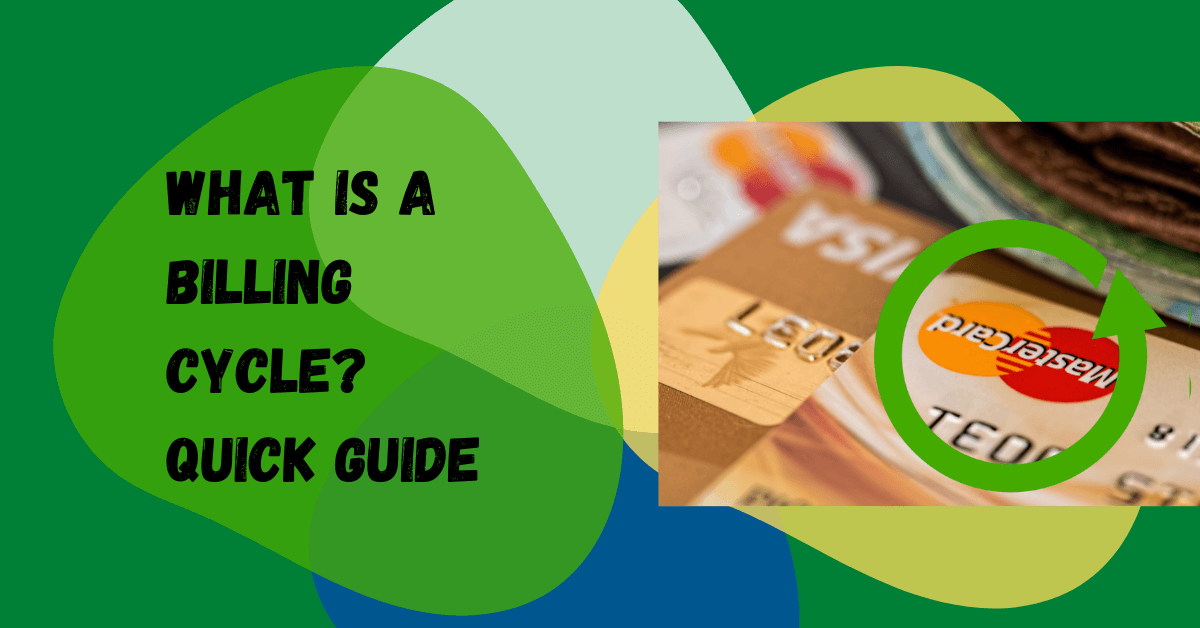Does your business offer subscription-based services and collect payment via recurring payments? If so, then you must get familiar with billing cycles. What is it exactly, and what can you get from it? This article will guide the billing cycle as we explore every detail there is to know about it.
What is a Billing Cycle?
First, define the billing cycle to establish an initial understanding of what this term is all about. Also referred to as a billing period, a billing cycle is the time interval between billing statements. While commonly set at one month, billing cycles tend to vary in terms of length depending on the product or services provided. In most cases, the billing cycle lasts from 20 to 45 days.
This billing format aids businesses in understanding when to charge their customers. At the same time, it also helps your accounting team check and monitors the amount of revenue that your business needs to collect. That means if you’re offering recurring services, you can benefit greatly from understanding how the billing cycle works, which we will discuss in the next section.
How Does Billing Cycle Work?
While it describes the period between billing for credit card payments, a billing cycle is also prevalent in other areas such as utility charges, subscription services, and more. Most companies tend to start the billing cycle on the day that the account was opened. However, some prefer the billing cycle for all accounts to start on the same day. For the latter’s case, the company will allocate your bill for the amount of time before starting the next billing cycle.
After every billing cycle, the business will give its customers a “grace period,” when they will need to send their payment. If the customer doesn’t make payment within the allotted grace period, their account will be subject to penalties. When it comes to billing cycles for both debit and credit cards, the grace period will refer to the time interval specified in your contract. This period will be when the customer can make interest-free payments on money that they’ve borrowed.
When your customers look at the billing statement, they will see a list of charges. For subscription payments, your monthly payment will be the only item there. However, customers may also need to pay for other potential fees like installation and set-up costs in the first month. Customers will see an itemized list of all their charges for the current month for other services like credit cards. The payment due date will likely be the same every month. If the customer doesn’t pay their charges in full, interest or late fees will apply.
What to Keep in Mind
Keep in mind that the date your customers receive their billing statement won’t be the same as the payment date. Make sure you outline this clause in your contract. In many cases, the payment date will fall around the 21st or 25th day after the end of the billing cycle. For your customers to avoid unwanted penalty fees due to late payments, you can encourage them to opt for direct debit payments.
Another alternative would be to set up an ACH debit to bill and charge your clients automatically without asking permission from them. You will need to ask permission from them first, and they will need to provide their payment details at the beginning. But once everything is set, you can leave the payment collection to automation.
Examples of Billing Cycles
You may not realize it, but the billing cycle is everywhere. The date the billing cycle starts will depend on many factors, including the customer’s needs and the type of services offered. For instance, an apartment complex issues a bill for rental fees on the first day of the month, regardless of when the tenants have signed their lease contracts. This style of billing cycle is easy to track, as well as simplifies the accounting process. At the same time, it also makes it easier for the apartment’s tenants to remember the payment due date.
Certain companies can also benefit from incorporating billing cycles into their operations. For example, an internet provider may set a customer’s billing cycle to align with the date on which the customer first received their connection.
How to Change Billing Cycle in Credit Card
When it comes to debit or credit card billing cycles, it’s essential to have one aligned with your finances. While you’re unable to change the length or dates of your billing cycle, you will be able to adjust your payment due date. Doing so will cause your billing cycle dates to alter in the process. Many providers will let you choose from a wide range of dates; however, it’s essential to keep in mind that you cannot change your payment date whenever you want. The reason is that it will usually require one or more billing cycles to take effect.
Get Started on Your Billing Cycle with ReliaBills
When it comes to creating an effective billing cycle strategy, there are many options that you can choose from. However, none can rival the cost-effectiveness that ReliaBills brings to the table. It’s the number one option for businesses that are either new or experienced with recurring billing.
To make sure your billing cycle is effective, you need a solid recurring billing system to help automate your entire billing process. Fortunately, ReliaBills has a reliable recurring billing that offers many features that will help you collect payment without having to move a muscle.
While known as a solid invoicing software, ReliaBills also boasts a formidable recurring billing feature that can rival even household names like QuickBooks. In fact, we even offer two-way sync with QuickBooks, allowing you to use both platforms simultaneously.
ReliaBills and its primary features are available for free. But if you want to access its recurring billing system, you will need to upgrade to ReliaBills PLUS – its premium version – for only $24.95 per month. Once you’ve subscribed, you will gain additional features such as the following:
- Auto collection notifications
- SMS text messaging
- Chargeback recovery
- Automated Failed payment recovery
- Store customer payment info
- Virtual payment terminal
- Online customer AutoPay auth form
- Automated reversed payment fees
- Automated late fees
- QuickBooks online sync
- and much more!
For more information about ReliaBIlls and its features, click here.
Wrapping Up
Billing cycle isn’t for every business. But for those that do, it’s essential to get familiar with this billing strategy to take advantage of the benefits it offers to maximum effect. Use this article as a guide to navigating through all the nuances and information that you need to know about the billing cycle. Did you find this article helpful and informative? We’ve got tons of other interesting content on our blog page. Check them out today!