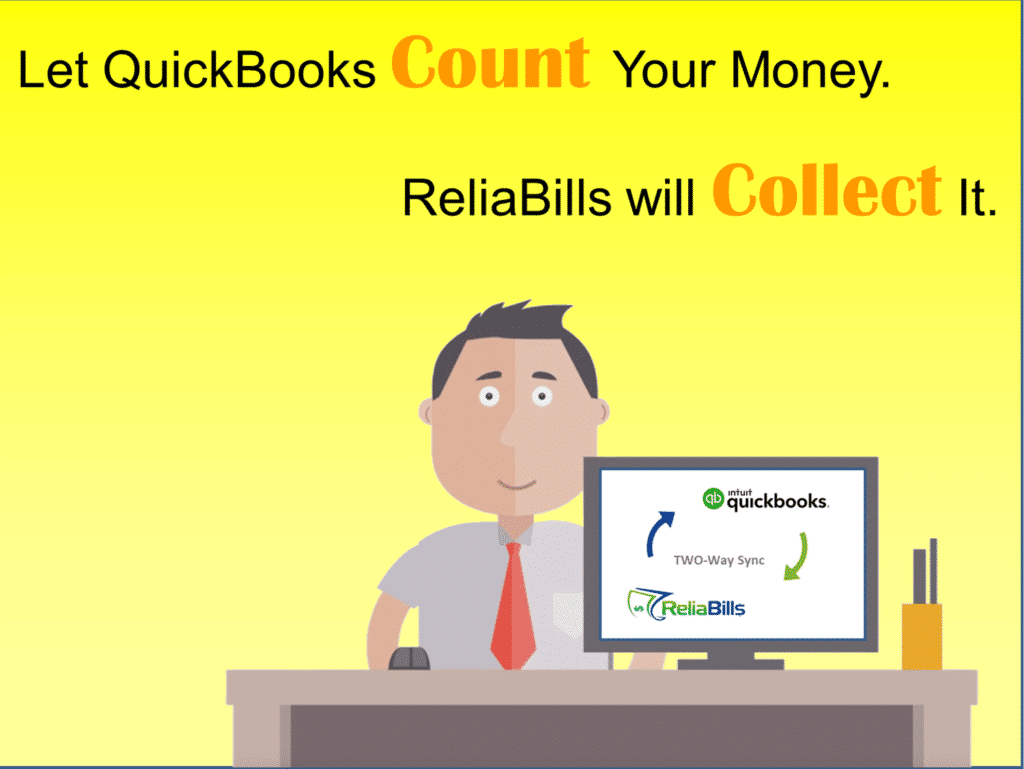Automate Invoices with ReliaBills & QuickBooks 2-Way Sync
QuickBooks offers an excellent solution for creating invoices, tracking expenses and managing your overall company profitability. It’s no wonder that they are the #1 accounting software in the world. However, we have found that many businesses struggle with getting their QuickBooks invoices paid. Imagine the amount of time you could save if all of your customer invoices got paid on time. Imagine the relief of not having to make collections calls. Imagine the impact on your cash flow. With ReliaBills automated billing software, you get it all.
How Our Invoicing Software Syncs with QuickBooks
When ReliaBills syncs with QuickBooks, both systems securely share information regarding customers, invoices, and payments without having to be double entered. Our 2-way sync means that whichever software you choose to enter information to, it will automatically be transferred to the other. These two systems can talk to each other no matter which one you choose as the starting point. Create or edit an invoice in QuickBooks and it syncs to ReliaBills. Take a payment in ReliaBills and it syncs to QuickBooks. A customer updates their information in your customizable Customer Portal and both ReliaBills and QuickBooks are updated. You get the picture.
With ReliaBills, you continue to use QuickBooks to manage your business…but now with the ability to track your payments and automate collections activity! Let us take care of your payments and billing so that you don’t have to chase down customers to get paid. Say goodbye to late payments. Goodbye to collections calls. And hello to save time and energy.
How Does Our QuickBooks 2-Way Sync Benefit You?
We know that running a small business isn’t easy and that cash flow is everything. ReliaBills helps entrepreneurs, business owners, freelancers, billing specialists and other QuickBooks users with managing invoicing and collections so they get paid faster and can spend their time on other important tasks.
If you’re a user of QuickBooks and are wondering how ReliaBills can help you with invoicing, here’s a quick glance at what it can do:
- Automate Sending Invoices: Whether you create invoices in QuickBooks or in ReliaBills, all invoices can be automatically sent by ReliaBills based on your customer’s mail preference. Including snail mail.
- Automate reminders and notifications. Create a timeline of personalized and automated messages to notify customers of upcoming auto payments, due dates, past due invoices.
- Automate Late Fees. You set the late fee (dollar or percent) and the grace period. ReliaBills will automatically remind the customer the day before and then apply any late fees.
- Automate Payments: Securely store payment information and enroll customers in Autopay. ReliaBills will process the payment and send the customer a confirmation email.
- Failed Payment Recovery: Both you and your customer are notified if a payment fails or is declined. Customers are provided with instructions on how to update their payment info. And based on the type of decline, ReliaBills will automatically retry the payment.
- Customer Portal: Allow customers to view all of their current and past payments and statements in a customized portal. Customers can securely update all their payment information and enroll in autopay.
- Advanced Reporting: Always know who owes you money, when invoices will be sent, what emails have been sent/opened/viewed and even if an email has bounced.
We are not here to replace your QuickBooks. We’re here to help make your QuickBooks work better for you. Feel free to create a FREE ReliaBills account at www.reliabills.com. Or, to learn more about online invoicing, contact the experts at ReliaBills at 1.877.93BILLS (877.932.4557) or sales@ReliaBills.com.