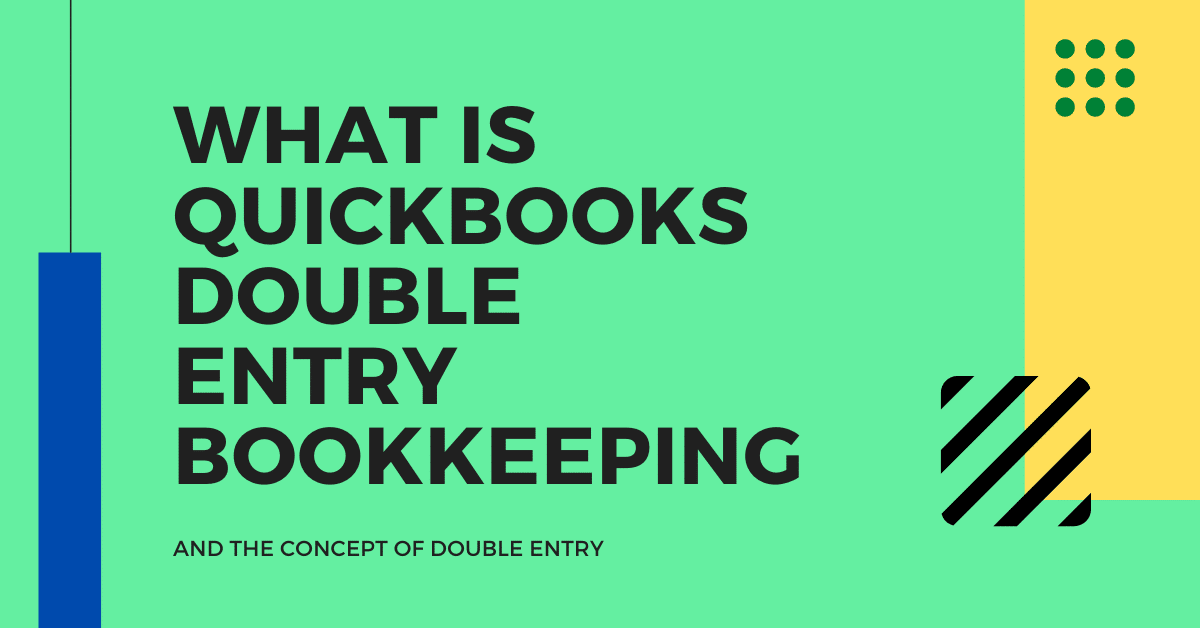Whether you’re running a small or large company, you’ve probably heard about double-entry bookkeeping systems. You might even be using it right now. This system has been used for over 500 years, dating back to the times when merchants dominated the market. But what is it, actually? Why has it stood the test of time and continues to see relevant even today? This quick guide will provide you with everything you need to know about double-entry bookkeeping, specifically how accounting systems like QuickBooks do it.
The Concept of Double-Entry Bookkeeping
When we talk about double-entry bookkeeping, we are referring to the concept that every transaction will always involve at least two accounts. Some are even more. For instance, if a company takes out a loan, its cash account will subsequently increase with the funds from that loan. However, it’s liability account will also increase under the loans payable. In the same sense, if a company purchases a print ad, it’s cash account will decrease while its expense account under the advertising expense category increases.
Now with these accounts going up and down, the main catch here is that you should always keep them balanced. The double-entry bookkeeping system can use an idea known as the accounting equation. Some accounting systems like QuickBooks tend to call it the “financial compliance equation.”
According to QuickBooks Guide, the equation looks something like this:
Liabilities + Equity = Assets
More About this Concept
Let’s look at the formula under the context of the example we just gave. So, the expense of the ad – which is a liability – led to a decrease in the owner’s equity through the spending of cash to pay for the ad.
Another part of this concept is that it amounts entered as debits must equal the credits added with general ledger accounts. The underlying idea for each of these concepts is that every transaction will result in two possible effects that must be accounted for. This is also known as the Principle of Duality.
The Duality Principle implies that despite a company spending cash out of its accounts, it is also gaining something in return like the ad or something else. (e.g., company supplies, office equipment, etc.) If companies don’t acknowledge the fact that there is an asset gained for every expense made, an accounting system would only provide a limited view of how a company will manage its funds.
QuickBooks Double-Entry Accounting
While it may be a relevant concept for companies, double-entry bookkeeping can have a difference meaning for QuickBooks newcomers. In this scenario, users enter transactions for the first time and are puzzled by what looks to be an error on the system.
The users write a check and see and offsetting deposit appearing right below the check in the register. They will then enter a credit-t card charge and see a payment beneath it. Finally, they create their invoice and notice that all of its items are displayed as checking account deposits. If you’re a QuickBooks newcomer, you might wonder what you did wrong. Let’s discuss further:
It might look strange, but it’s actually what QuickBooks is doing. QuickBooks is using double-entry bookkeeping, which is the worldwide standard for business accounting. As we can recall in the previous section, every transaction will record in at least two accounts. For QuickBooks, its debit and credit.
Debit and credit are different types of accounts. The former increases expense and asset accounts but decreases the income and liability accounts. On the other hand, the latter increases income and liability accounts, all while decreasing asset accounts and expenses.
You might wonder what accounts fall under debit and credit. Fortunately, for QuickBooks users, you will rarely need to worry about how or what to put in the debit and credit accounts. All you need is to understand that the two “sides” of every transaction will go through two (or even more) different account categories.
Account Types
When you utilize double-entry accounting, you will need to use different types of accounts. Some of the common account types include the following:
- Asset accounts – this type of account shows dollars associated with things a business owns, e.g., the cash in its checking account or the price paid for its warehouse.
- Liability accounts – this type of account will show the amount a firm owes, such as equipment, loan, credit card balances, or a building mortgage.
- Income accounts – this type of account represents the money that a firm received, such as sales, revenue, and interest income.
- Expense accounts – this type of account shows the money that the firm spent, including payroll costs, rent, purchase goods for sale, and advertising costs.
The double-entry system will require a chart of accounts. It will consist of all the balance sheets and income statement accounts in which accountants will make entries. A company, for instance, can add accounts and tailor them to more reflect the company’s operations, reporting, and accounting needs.
Using the QuickBooks Accounting Software
As you already know, QuickBooks uses double-entry accounting. Without this feature, the accounting software would have a hard time tracking information like inventory and accounts payable, as well as preparing year-end tax records.
The fundamental structure of QuickBooks double-entry bookkeeping comes with its business package. When setting setting-up the software, you will need to configure its generic chart of accounts to reflect the actual accounts that your company is already using.
The QuickBooks accounting software usually produces several types of financial, bookkeeping, and accounting reports to go along with the balance sheet, income statement, and cash flow statement. The trial balance, for example, is a list of every account in the general ledger that has any activity.
The trial balance will then label all of the accounts that have a normal debit balance, along with those with a normal credit balance. The total amount of the trial balance should always be at zero, with the total debts being equal to the total credits.
ReliaBills 2-Way Sync With QuickBooks
Imagine having access to two of the most proficient invoicing and recurring billing applications out there. With ReliaBills, you can do just that. We partnered up with QuickBooks to give you the two-way feature that you need to sync your data from QuickBooks to ReliaBills and vice versa. This means that you can view your recurring billing invoices and payments in QuickBooks, as well as utilize the two-way sync feature to automatically update your recurring billing data with any changes made to it directly on the other application!
Recurring Billing for Your Business
If you want to maximize your billing and payment processing strategy, you’ve got to try ReliaBills and its recurring billing feature. Business owners have plenty of options when it comes to recurring billing invoices and recurring billing payments. You can choose to utilize our recurring billing software and get access to the most sophisticated tools used to automate your entire billing strategy! If you are thinking, “Why would I want to use recurring billing?” Here’s a list of some notable benefits that make recurring billing a great addition to your operations:
Harder To Fake Invoices
When it comes to recurring billing invoices, the benefits are clear. First off, recurring billing is great for keeping track of your payments and ensuring that they go through each month without any problems.
Easier To Organize Payments
Recurring billing makes it easier than ever before to organize all of your payments into one place. You can do this by using recurring billing software or by doing it manually. Either way, you’ll be able to keep track of each payment that comes in and makes your life easier!
Automation
Automating recurring invoices with recurring billing is simple when you use the right software like ReliaBills. You can automate recurring payments, so they go through every month without any problems. You can do this by using recurring billing software or manually organizing your recurring payments yourself!
Quicker Payment Processing
Recurring invoices are great because they mean that you will get paid faster. You’ll receive payment much quicker when it comes to recurring invoices than traditional invoicing.
Better Tracking
Recurring billing allows you to monitor your recurring invoices and recurring payments with ease. In addition, you can track all of this information in one place without any problems, making it easier than ever for business owners!
Does Your Business Benefit from Recurring Billing?
The short answer to this question is, ‘YES!’ Any business can benefit from recurring billing, no matter how big or small. Every business can get more money in their pockets and save time by switching to recurring billing today! Getting started can be a challenge, but it will all be worth the effort once you manage to set up your recurring billing strategy. Want to switch over to recurring billing? It’s easy! Just head over to ReliaBills and create a free account. We’ll help you every step of the way. So, what are you waiting for? Get started today!
Wrapping Up
The QuickBooks double-entry bookkeeping is something that will prove useful to any business accounting. ReliaBills syncs with QuickBooks, making double-entry bookkeeping even more convenient. Both systems tie in and complement each other well.
For more information about how ReliaBills syncs with QuickBooks, create an account today.