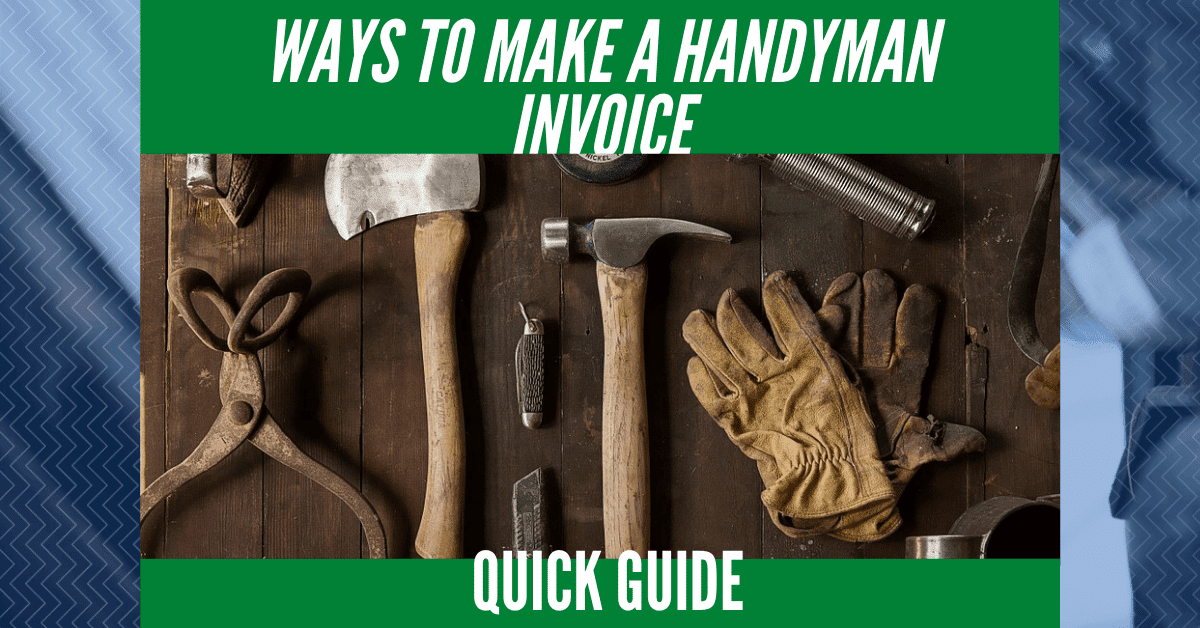A handyman business is like any other type of company. To run it smoothly and effectively, you need a way to organize your finances to keep up with the competition and stay in business for a long time. That’s why you need to look for tools that you can use to keep track of your expenses, as well as customer invoices. With the right invoice, you will get paid on time without the annoying delays.
If you’re new to the handyman service industry, you may need a few tips and guides in this area. Things like knowing how much to charge for different jobs and projects and creating professional invoices are critical to your business’s success. That’s why in this guide, we’re going to teach you how to create a handyman invoice.
What is a Handyman Invoice?
This section is dedicated specifically for starters. As the name implies, handyman invoices templates allow handymen to record the services they’re rendered on a particular client project. Specific characteristics of a handyman invoice include the following:
- Items and Labor; this type of invoice have to take both items, and actual work was done into account since the job involves both.
- Number of Hours; as you would have to calculate the number of items and the amount of time spent on each part of a handyman services job.
- Rate; since there is generally a rate for each hour spent and services done at work, in addition to the prices for the items used during the project.
Why Does Your Invoice Matter?
For you to take invoicing seriously, you need to know why it’s essential. You need to know why every business put a lot of effort on creating professional invoices. That way, you will value it even more, especially in the handyman business.
When you run a handyman services company, you would want to present yourself as a business professional. That way, you can gain respect from your clients and get payments on time. A common misconception about invoicing is that it’s just a document containing a list of all items (or either goods and services) and their corresponding payment to compensate for a finished job or project. However, it’s more than just that.
For invoicing to be effective, the presentation also plays a key role. When your clients receive your invoice, it should showcase your brand as a business and not the other way around. That’s why you should forego the use of handwritten bills and estimates. The handyman estimating the total price should be able to relay everything in an invoice. So, make sure you include all the necessary details in your handyman invoice templates.
There are plenty of tools and applications online that you can use, such as ReliaBills. The ReliaBills invoicing system creates beautiful and professional invoices for your customers. That way, you can make sure that the invoice you create is beautiful and professional. To make creating handyman invoices easier for you, it’s essential that you use online invoicing systems. That way, you won’t have to go through the burden of manual handwriting.
Type of Handyman Business Invoices
Now that you know where to create your invoice, the next thing you need to know is the type of invoice you should be making. Just like other industries, there are different types of invoices for handyman work. And according to Template.net, there are three types of handyman business invoices, but in this section, we narrow it down to two to discuss the most common ones used and what type of handyman invoice you should be making:
Simple Handyman Invoice
Let’s start with the most basic form of invoice – the handyman invoice. Professional handymen need to think about invoice writing in a manner of providing services rather than goods. Unlike general handyman invoice templates, calculating the payment for a handyman project requires considering various factors, such as the number of hours worked. Instead of a fixed price, different elements come into play in determining the total payment for a handyman invoice.
Repair Invoice
A repair invoice is similar to a general handyman invoice. However, the items included are only for repair services. This type of handyman invoice is particular for repair services only. That way, the client will determine the repairs made and how many hours the contractor spent to get the job done.
How To Create a Handyman Invoice?
Similar to other business invoice templates, you will go through various steps to create a handyman invoice. Here are some of the steps you’ll need to take:
Step 1: Include space for personal information for yourself and your client at the top of the invoice. Add your company name and logo, as well as your client’s name and/or company name and logo if they have one. Don’t forget to include your contact information and other details about your business and your client.
Step 2: Include a space for the date, as well as a unique invoice number. If you’re using an invoicing tool like ReliaBills, this invoice number will be unique to every invoice that you send. That way, it will be easier to find and review previous invoices.
Step 3: Create a table to record important data.
Step 4: Place the categories for each column in the top row. The categories should also include parts, quantity, labor, hours, and their corresponding price or rate.
Step 5: Include a box for the totals to tally the total price of the entire invoice.
Guidelines for Using a Handyman Invoice
Like other invoicing templates, a handyman invoice template and other similar templates have some guidelines that provide you with hints for using them more effectively. This type of invoice will only benefit you by making the most of any invoice template that you use. Consider the guidelines below:
The Invoice Number
Of all the elements included in your handyman invoice template, the invoice number should be something that you don’t forget. Having an invoice number will make it easier to keep records since each invoice is unique. Also, in the case of queries, it will also make it easier for you to find the specific transaction and refer to its details.
The Total Box
The total box will allow your clients to check the tally to make sure that the final calculation is accurate, which will potentially avoid some unwanted errors.
Keep it Simple
Your handyman invoice should be as clear and understandable as possible. That way, you can make sure that your clients will understand it fully. That would make this type of invoice template much easier for you, especially if you plan to reuse your template for present and future transactions. In addition, your clients will also appreciate simplicity as they can follow your calculations easily.
The Necessary Dates
Including the necessary dates make your recording more convenient and make deadlines clear to your clients as well. That way, they will be aware once a deadline is right around the corner, and they need to settle their accounts.
Improve Your Invoicing With Automation
At this point, you’re already aware of how to create a handyman invoice. Congratulations! It’s now time to take it to the next level by adding some needed automation to your entire billing system. This process is where you make your and your customer’s lives easier by automating your payment processing to make things ten times easier.
Recurring billing is a billing strategy that’s been rising in popularity for quite a while now, thanks to its convenience and effectiveness. If you’re billing customers regularly, this billing system will help you collect money easily without even doing it yourself. All you need is to set up recurring billing software, and the system will handle the rest.
Automate Your Billing with ReliaBills
ReliaBills is a great invoicing system that also happens to be a recurring billing software as well. Apart from creating outstanding invoices, you can also set it to recurring so that our system will automatically send the same invoice to your customers, depending on the billing schedule that you place. In addition, you’ll also get access to other quirky features like the following:
- Automated invoice creation – too busy to create your handyman invoice? No problem! We’ve got dozens of templates for you to try. Just pick one, enter the necessary details, and you’re done.
- Automated variable payments – give your customers all the right reasons to pay you. Enroll them in AutoPay and watch as our system will collect payment automatically. Invoices designed for recurring billing – every invoice you make will be made for recurring billing. That way, you won’t have to do it manually again. The system will update your invoice details automatically. If you want to make changes yourself, you can do so by clicking the ‘edit button.
- Failed payment mitigation – digital payments are not 100% flawless. They tend to encounter errors or payment failures due to expired credit cards or wrong credit card information. Fortunately, ReliaBills is aware of this and will retry the payment process. If the error persists, our system will notify you and your customer so that the latter can take the necessary action to fix the issue.
- Customer portal – when it comes to making payments, your customers want convenience. That’s why we also your customers will only have to enter their payment details once. When they do, they won’t have to worry about remembering to pay you again.
ReliaBills also gives you access to the following features:
- Easy Invoicing
- Estimates
- Customer Data Management
- Installment Billing
- Easy Payment Processing
- Collection Automation
- Relevant Reporting
- and MORE!
We want nothing but the best for you and your business. That’s why ReliaBills goes the extra mile in making sure you get paid for the product or service you provide. So if you’re interested, give our invoicing and recurring billing system a try today for FREE! All you need is to create an account, and you’re all set. If you want more features, you can upgrade to ReliaBills PLUS for only $24.95 per month. Cancel your subscription any time!
Wrapping Up
Hopefully, this quick guideline will make the entire task of creating a handyman invoice easier for you. Use the tips that we mentioned and include all the elements in your invoice template. The entire purpose of this invoice is to get you paid. So, make sure you utilize it effectively. Again, always utilize invoicing software like ReliaBills and send your invoices like a pro.