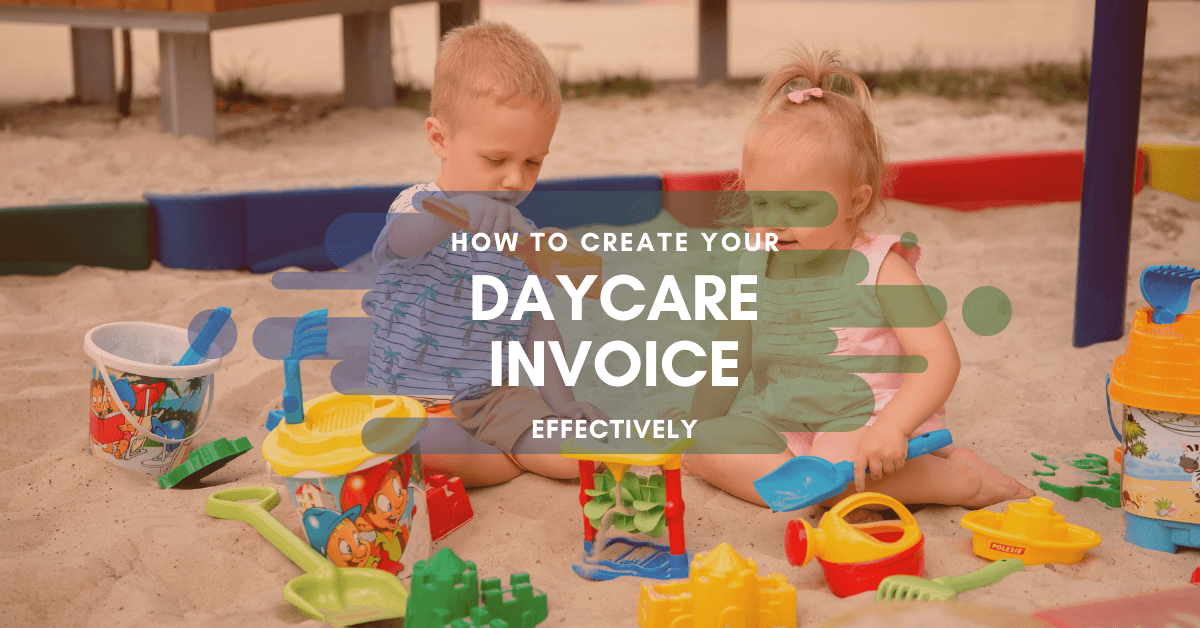As an owner of a daycare center, parents trust you and your staff to take care of their children. That’s why it’s only right that you trust your customers that they will pay you for the services you provide. However, without a proper daycare invoice, you won’t be able to ensure that you’ll get paid on time.
What is a Daycare Invoice Used for?
A daycare center has a huge responsibility for both the child and its parents. It’s also a pretty demanding business that requires 100% of your time looking after the kids. That means you don’t have much time to spend on administrative tasks – like invoicing, for instance.
Despite this, you still need to get paid regularly to earn while also paying your staff. You also need the money to run your daily operations. So, while it may not be on the top of your priority list, you still need to do some invoicing to keep the cash flowing. Fortunately, you can now automate your invoicing process using online invoicing systems like ReliaBills.
Get paid on time for your hard work and child-care expertise. The ReliaBills easy-to-use invoice system offers fully customizable invoice templates. Now, you can focus more on other essential business undertakings while your invoicing works in the background.
Types of Invoices for Daycare Businesses
A daycare invoice is essential for your particular business. At the same time, you also need to know which type of daycare invoice you need to create and send to your customers. There should be at least five different daycare invoice templates that you have ready whenever you need them:
Standard Daycare Invoice
From toddlers to pre-kindergarten kids, you provide quality daycare services no matter the age. The standard daycare invoice includes everything that a daycare center needs to create a professional and acceptable invoice. Download, customize, and send this type of invoice to all of your customers if they enroll and take their child to your facility. You can also modify this type of invoice to include special services and other arrangements.
In-Home Care Invoice
This type of invoice is for children who are enrolled in homeschooling. Whatever service you offer, you must keep all of your students safe and happy. You can download this invoice template specifically for your clients that enrolled their child in your in-home daycare services.
Babysitter Invoice
Daycare extends far beyond its walls of learning. If you offer to babysit, you can use this invoice specifically for that type of service. Your outstanding babysitting services could feature anything from preparing meals to picking up the little one from ballet practice. Your babysitting prowess deserves recognition and compensation. With this type of invoice, you will get paid fairly quickly and accurately.
Nanny Invoice
It’s important to know that babysitting is completely different from nannying. You can use a nanny invoice if you offer the latter service. Use this flexible invoice template to outline all of the nanny-related services that you’ve rendered to your customer’s child. You can mention everything you did for the child under your care and supervision. You’ve worked hard to earn your customer’s trust and loyalty. So put the icing on the cake by creating a professional nanny invoice.
Summer Camp
You know how to teach kids how to make a campsite and have fun with mother nature. It’s only right that you get compensated fast for your efforts and commitment. Download this summer camp invoice so you won’t have to worry about doing it manually. You can use this template, fill out the blank fields, and you’re done! You can then send it to your customers via email or hand a printed copy to them.
How To Create Daycare Invoice
Your daycare center makes sure your client’s kids are happy and safe. That means you and your staff deserve the corresponding payment for making sure they’re learning and having the best experience. However, before you get paid, you’ll need to work on creating a comprehensive, professional invoice.
Are you wondering what should be included in your daycare invoice? The following bullet points will outline the elements in your invoice before you send it to your client.
- Go customize using our selection of beautiful and professionally designed daycare invoice templates. We offer a variety of colors and styles that will suit your daycare’s overall theme. Choose the one that best represents your daycare center.
- Open the template and start editing the blank fields. First, enter your daycare business name along with your contact information. Include any licensing information for integrity and legitimacy. Add special certifications or any qualifications for early childhood education.
- Add the logo of your daycare center, along with your website address if you have one. Insert any promotional images that you typically use to highlight and promote your daycare brand.
- Insert your client’s name, contact information, address, and the name of their child.
- Add a unique invoice number. This number will be used for tracking and recording purposes. Add the invoice date, as well as the payment due date.
- Include a detailed list of your daycare services. Add descriptions and the corresponding fee (hourly, weekly, or a flat rate).
- If you’ve also done other services such as supplying lunch or provided materials for an activity, you can also include it in your invoice. Add lines that feature all the additional details and fees.
- Do you offer discounts and other promos? You can also add a line that highlights discounts, so your customers will know that they will receive something special from you.
- Calculate the total price and place the final figure at the bottom of your invoice. Make sure you include all applicable taxes in the total price.
- Once you’ve made the necessary edits, send your invoice to your customer.
Automate Your Invoice with Recurring Billing
Running a daycare business is hard work. You have so many things to do in a day that the last thing you want to deal with is manual invoicing. That’s why you should embrace modernity by switching to automated invoicing with recurring billing. Are you interested in learning more about why all daycares should switch to recurring billing? If so, then continue reading!
What is Recurring Billing?
Recurring billing is the process of collecting recurring payments from customers on a regular schedule. Using a recurring billing software like ReliaBills, you can automate the entire process and collect money directly from your customer’s bank account or credit card on the day that they are due. This automatic payment method ensures that invoices get paid and reduces late payments compared to traditional invoice methods where there were no recurring payments.
How Recurring Billing Helps Your Daycare Business
Recurring billing can help daycares in a few different ways. If you use recurring billing, your customers will be billed automatically on the same schedule and payment method they previously chose (i.e., monthly recurring payments). This means no more late fees or worrying about remembering to bill each customer after you have worked with them!
In addition to recurring billing making the invoicing process easier for you, recurring billing also helps improve your cash flow. Since customers are billed automatically on a recurring schedule (weekly or monthly), their invoice is due. The customer can pay it immediately since it was sent out at the beginning of the month. This reduces late payment fees as well!
Other Notable Benefits of Recurring Billing
There are many recurring billing benefits that you should know about as a business owner. Some of these recurring billing benefits include:
- Better, more predictable cash flow.
- Reduced late payments due to automatic invoicing and payment processes.
- Customers can choose their preferred form of recurring payment (i.e., credit card or bank account).
- Automatic recurring payments ensure invoices are paid on time.
- Customers receive a consistent customer experience by being billed at the same frequency and payment method.
- Get started in minutes with recurring billing software like ReliaBills! All you need is to create a free account, and you’re halfway there.
- With recurring billing, you can now automate invoices and recurring payments with ease! Simply enroll them to AutoPay, create the ideal invoice, set the right schedule, and you’re done!
Recurring billing can be daunting when you’re using the wrong software. So make sure you choose a beginner-friendly option like ReliaBills. Our platform offers superb invoicing and recurring billing services that will rival even the likes of FreshBooks and QuickBooks.
We’ll make it easy, convenient, and satisfying for you. Most of all, we’ll make sure that you get paid on time. So if you’re ready, create a free account now to get started. If you want to know more about the potential of recurring billing, click here.
Wrapping Up
Now that you know how to create a daycare invoice, you won’t have to worry about your invoicing again. All you need is to create an invoice ahead of time to send it at the right moment. You can even take advantage of ReliaBills and its automated invoicing services.