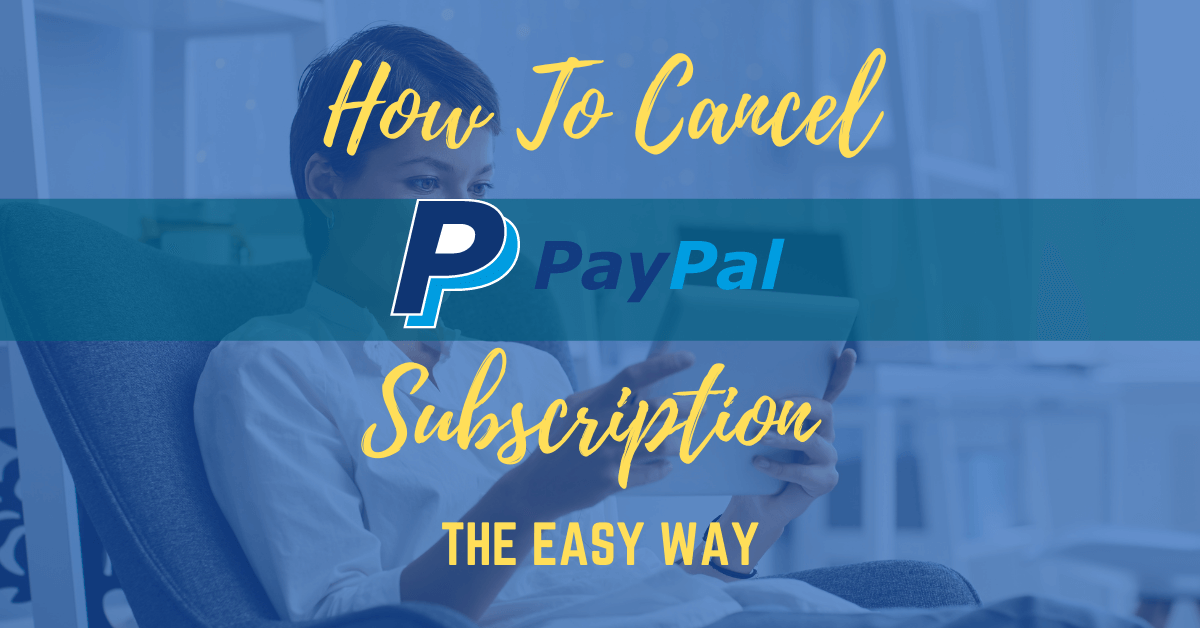PayPal is one of the most popular payment methods on the internet. It is used by millions of people worldwide to send and receive money. It is also one of the easiest ways to pay for goods and services online. So, if you are looking for a way to send or receive money, as well as pay for goods and services online, PayPal is a great option. It’s a safe and secure way to send and receive money, and it is also one of the easiest ways to pay for goods and services online.
Whether you’re an entrepreneur, consumer, or a freelance professional, chances are you’ve used—or at least heard of—PayPal. Unlike other online payment platforms, PayPal is unique in that it’s not just a way to send money—it can also be used to receive payments. This makes it an essential tool for businesses of all sizes.
PayPal also offers automatic payments, a real lifesaver for small businesses. With this feature, you can set up recurring payments so that your customers’ bills are automatically paid on time. This takes the hassle out of remembering to pay each month, and it helps you keep your customers happy.
However, what happens when your customer no longer wants to subscribe to your services? What happens when you want to cancel your subscription to a particular merchant on PayPal?
The Problem of Not Canceling Your PayPal Subscription
A common mistake that most consumers make is that they don’t formally cancel their subscription to a particular merchant whenever they no longer need their services or when the contract has ended. Since they’re still subscribed, PayPal will continue to deduct money from their account even if they no longer need the services of that merchant.
To avoid this problem, always remember to formally cancel your subscription by going to your settings and unsubscribing from the service. You can also contact customer support to have them cancel it for you.
How to Cancel a Recurring Payment on PayPal
PayPal is a great payment platform with many features that benefit both businesses and consumers. However, it’s essential to know how to cancel a subscription when you no longer need the services of a particular merchant.
Here’s how you or your consumers can cancel recurring payments with a merchant on PayPal:
- Log in to your PayPal account.
- Click ‘Profile,’ which is represented with a gear icon on the top-right corner of the page.
- Under “Payment settings,” click ‘Pre-approved payments.’
- From there, you’ll be able to see all of the merchants that are set up for recurring payments.
- Click ‘Cancel’ next to the merchant you’d like to stop payments from to cancel a subscription.
- You’ll be asked to confirm your cancellation. Click ‘Cancel Subscription’ to finish.
If you have any problems canceling a subscription or need help with anything else related to PayPal, you can always contact customer support.
If you’re unable to contact the merchant, please follow the steps below to call us:
- Go to the official PayPal website.
- At the very top of the page, click ‘Help.’
- Click ‘Call Customer Support.’
- Select ‘Contact us without logging in’ to get our Customer Service phone number.
NOTE: After canceling automatic billing with a merchant, you are still required to pay them for the goods or services you received. To make sure you don’t get charged, you should cancel subscriptions until the day before the next payment schedule.
Remember, it’s essential to cancel a subscription whenever you no longer need the services of a merchant—otherwise, PayPal will continue to deduct money from your account. By following these simple steps, you can avoid this issue and keep your finances in order.
Why Switch to ReliaBills for Your Subscription
Sure, PayPal is the most popular online payment platform —but that doesn’t mean it’s the only one of its kind. In fact, several online payment options provide similar, if not better, services and overall convenience. We highly recommend our very own ReliaBills as your billing, subscription, and payment processing solution for businesses and consumers alike.
ReliaBills is all about getting your payment on time, every time. We offer multiple payment options, recurring billing, and fraud protection so that you can focus on your business or personal life without having to worry about payments. Plus, we’re always here to help with any questions or issues you may have related to your account— we have active customer support and specific pages dedicated to answering all of your inquiries on our invoicing and payment processing services.
If you’re planning to use ReliaBills for your subscription, you’ve got to upgrade your basic account to ReliaBills PLUS. The premium version will allow you to access additional features like our recurring billing tool. You can learn more about PLUS and our other products by visiting our pricing page for more information.
Wrapping Up
We hope this article helped show you how to cancel a recurring payment on PayPal. Remember, you can always reach out to PayPal if you need additional assistance on anything you need on their platform. The same goes with ReliaBills. Check us out now!