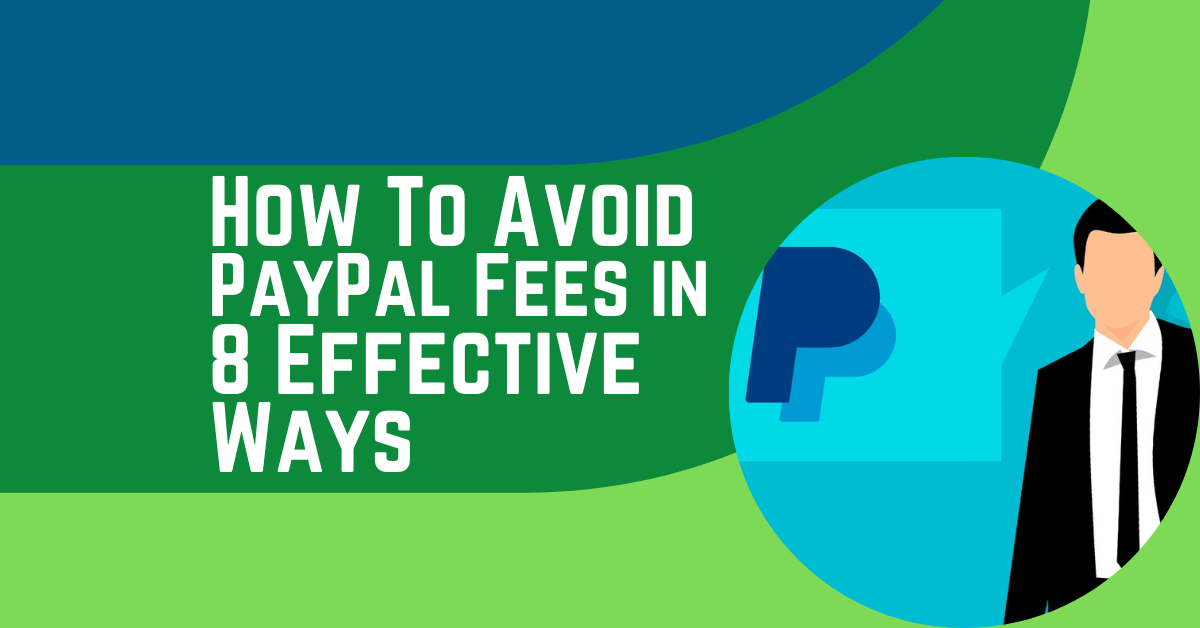When it comes to online payments, no other platform comes close to the effectiveness and convenience of PayPal. The biggest payment provider in the world, PayPal has helped millions of tradespeople, professionals, freelancers, and businesses process payments safely and securely. However, if you’ve been using PayPal for a while now, you already know that these payments don’t come cheap.
If you’re doing business solely through PayPal, you could potentially lose a significant chunk of your fortune to PayPal fees yearly. Factor in the conversion rate, and you can see the major tradeoff you need to pay to get a quick and safe payment. So, how do you avoid PayPal fees?
Fortunately, there are ways that you can avoid these fees on PayPal and significantly reduce the amount that you give to PayPal. In this article, we will talk about how you can potentially lower the blow of PayPal fees.
What Fees Do PayPal Charge?
PayPal fees can be complex and varied, impacting users in different ways depending on the nature of their transactions. Three primary types of fees merchants encounter are the interchange fee, assessment fee, and markup fee. While these fees are normally bundled in payment processing costs, understanding each can help identify strategies to minimize their impact.
- Interchange Fee: This is a fee charged by banks that issue debit or credit cards. It’s determined by the card networks (Visa, MasterCard, etc.) and is paid to the issuing bank to cover handling costs, fraud, bad debt costs, and the risk involved in approving the payment.
- Assessment Fee: Charged by the card networks, the assessment fee is a small percentage of every transaction that goes to the network. This fee is for maintaining and operating the network’s electronic infrastructure and payment processing system.
- Markup Fee: PayPal adds this fee on top of the interchange fee as their service charge for processing the payment. It’s the primary way PayPal earns revenue, covering costs such as customer support, innovation, and product development.
How to Sidestep PayPal Fees
To minimize your expenses with PayPal, savvy strategies are essential. No one likes to see their hard-earned money chipped away by fees, especially if those costs can be circumvented with informed decision-making. In pursuit of a more profitable bottom line, we will explore several methods to sidestep PayPal fees effectively:
Request Payment as “Family or Friend”
This option isn’t something you can do if you run your business exclusively through PayPal and accept payments through an active website. However, if you are a single contractor or an independent freelance worker, this can be the perfect option. All you need is a PayPal account to receive money.
When someone pays you via PayPal, they will be asked if they are paying for either “Goods and Services” or “Family and Friends.” If your client chooses the former, the payment will be charged with the 2.9 percent and $0.30 basic fee, as discussed previously. However, if they choose the latter, then there will be no PayPal fees needed to be paid by the recipient. So, if you accept payments as a lone freelance worker, you can choose the “Family and Friends” option to avoid the fees PayPal has waiting for you. Here are some important things that you should keep in mind:
- If you send them an invoice, the payment will go down as a business transaction, which will always incur transaction fees.
- You have two options: ask them to pay directly and select the “Family and Friends” option or send them a separate invoice via another payment service.
- There’s no protection for payments made through the “Family and Friends” option. That means there won’t be any chargebacks for errors or mistakes made during payment. However, this is yet another benefit for the recipient. But if the sender doesn’t know you, they might assume you’re trying to scam them.
Upgrade to a Business Account
If you’re using PayPal exclusively for business purposes, the “Family and Friends” payment option is out of the picture. However, you will benefit a lot from upgrading your PayPal account from basic to business. There are a ton of perks to have when you upgrade to a business PayPal account. One such benefit is reduced fees. So whether you accept or send money via PayPal, the reduced fees will help.
Yes, you will still pay fees, unlike the previous option. However, it’s worth it for the convenience alone. At the same time, it will also allow you to take advantage of the PayPal Working Capital. So, if you’re running a business, consider upgrading to a business account ASAP.
File Your Taxes Like a Good Citizen
Did you know you can potentially deduct your PayPal fees by filing your tax returns properly? If not; well now you do. This fact is 100 percent true whether you’re in the United States, the UK, or anywhere else in the globe, for that matter.
If you’re running a business that relies a lot on online payments, then simply add up how much you pay over the course of a year and add them all to your deductions. At the same time, it’s also easier to add your income based on the amount of money that you receive after paying the fees. However, this will likely make the invoicing and filing process longer and more time-consuming. Another thing to note is that it won’t cover the fees you pay for converting and withdrawing.
Charge Your Customers/Clients
Another effective option to avoid dealing with PayPal fees is to request your clients or customers to pay for them instead. Start asking your customers to cover the costs of the money transfer. While it may sound like a risk, it’s not unusual for small businesses to request coverage for PayPal fees. You can add an extra three percent to every payment made through PayPal. That way, you can ensure that your PayPal fees are covered with every payment transaction.
In addition, most customers are already used to paying to use certain features and methods. While this is much more common with credit cards than with PayPal., it’s still an effective tactic that many eCommerce businesses employ. It’s also not one that will raise suspicion or doubt. So, it’s a win-win situation whenever you choose this option.
However, this option will only work if you also give your customers and clients other options. Otherwise, it will look like a greedy scheme on your part. If you have PayPal as the only option you offer, then your only alternative is to increase the rate of your products and services by three to five percent to ensure that the fees are also covered.
Request that You Will Be Paid in a Specific Currency
PayPal offers you separate wallets, and you receive money from both. However, when the time comes that you’ll need to withdraw the money into your bank account, a currency conversion will be necessary. If you’re running a business account with more than a single PayPal wallet, then request that your customers pay you in your primary currency. That way, you won’t have to pay for currency conversion fees.
If you’re running a business outside the US, then this is an issue that you’ll need to deal with. However, keep in mind that it can still impact US-based businesses. For instance, businesses that do a lot of work in other regions like Europe are always switching between Dollars and Euros.
Use an Invoicing Platform
An invoicing solution like ReliaBills can also receive money with minimum fees compared to how much money you’re spending on PayPal fees. For instance, you may find out you’re losing tens of dollars a day because you’re accepting too many small payments and paying $0.30 every time. You may also find that currency conversions or “Goods and Services” payments hurt your income. An invoicing software can direct you towards cheaper payment options while making it easier to fill your tax returns when that time comes. By using an invoicing platform, you can access all the necessary payment options and make your life as a business owner much easier.
Apply for Lower Fees
If the money you get out of PayPal is more than $3,000 a month, you can apply for a reduced rate. Doing so is crucial since you’re earning more; thus, you’re also spending more on fees. That also makes you a valuable asset to PayPal. So, rather than risk losing you, the platform will make you an offer that will give you reasons to stay.
Business customers can get those 2.9 percent fees reduced to only two percent. While it may not sound like a huge amount of money, especially if you’re only earning a few hundred dollars. However, if you receive $3,000 and above, you will feel the effect of that 0.9 percent off your PayPal fees. For instance, if you receive $5,000 in monthly payments, you will save $420 a year.
Just keep in mind that it doesn’t matter how much money you earn. But if you can apply for lower fees — even if it’s the minimum — you need to take it.
Look for an Alternative
Finally, if you still think that PayPal’s fees are too unreasonable for your taste and you can’t find a way around them, it might be time to consider alternative payment platforms. We’ve done our research and have come up with three of the best alternative options that you can consider:
- Stripe: Known for its straightforward fee structure with no hidden costs, Stripe offers customized pricing for businesses with large volumes. It has a strong focus on technology and e-commerce integration.
- Square: Square provides a simple fee system and is ideal for small businesses and physical retail. It includes a range of free tools, like point-of-sale software and analytics.
- Venmo (owned by PayPal): Venmo is popular with a younger demographic for small, personal transactions. It provides a social way to transfer money with no fees for basic services but charges for instant transfers.
- TransferWise (now Wise): Renowned for international transfers with real exchange rates and low fees, Wise features a transparent pricing structure without markups on the exchange rate.
Frequently Asked Questions (FAQs)
Q1: Why does PayPal charge fees for receiving money?
PayPal charges fees for receiving money as it is a service provider that offers a secure, convenient platform for online transactions. These fees cover the cost of maintaining and developing the platform, customer support, and providing protective measures against fraud and disputes.
Q2: Can PayPal fees be deducted from taxes?
Yes, PayPal fees can be deducted as business expenses if you’re using PayPal for business transactions. These fees can be considered a cost of managing sales and operating your business. It’s important to consult with a tax professional to ensure proper documentation and compliance with tax laws.
Q3: What’s the difference between ‘Friends and Family’ and ‘Goods and Services’ payments on PayPal?
‘Friends and Family’ payments on PayPal are intended for transfers between people who know each other personally, and no fee is charged when using linked bank accounts or your PayPal balance. ‘Goods and Services’ payments are for transactions involving the sale of goods or services and come with a fee to afford buyer and seller protection privileges.
Q4: How can I avoid PayPal fees when invoicing clients?
To avoid PayPal fees when invoicing clients, you could use an alternative invoicing system that charges lower fees or provides payment options that do not incur fees, such as direct bank transfers. Some businesses also include PayPal fees as part of their pricing or request clients to cover the transaction fees.
Q5: Is it possible to negotiate lower PayPal fees for high-volume transactions?
Yes, if you’re processing a high volume of transactions through PayPal, you can apply for their “merchant rate,” which offers a lower fee for eligible businesses. Criteria for the merchant rate vary and are subject to evaluation by PayPal.
Q6: Does PayPal charge a fee for currency conversion, and if so, how is the fee calculated?
PayPal charges a currency conversion fee, typically a percentage of the transaction amount. This fee includes PayPal’s exchange rate, which may differ from the market rate, as it incorporates a margin to cover currency fluctuation risks. The exact fee varies depending on the currencies involved and should be reviewed in PayPal’s user agreement or fee structure.
Streamline Your Payments with ReliaBills
For businesses that want to take advantage of the potential that recurring payments provide, ReliaBills offers a comprehensive solution that streamlines the entire process. ReliaBills is a cloud-based invoicing and billing software designed to automate payment processes, reduce administrative overhead, and streamline payment processing duties. ReliaBills’ payment processing features include automated recurring billing, payment tracking, payment reminders, online payment processing, and much more!
It also provides valuable tools that help manage customer information, monitor payment records, and create proper billing and collection reports. As a result, invoice and billing management are simple and convenient. You also get access to active customer support, ready to assist you whenever you need help.
Get started with ReliaBills for free today! And if you want more features, you can upgrade your account to ReliaBills PLUS for only $24.95 monthly! Subscribing to ReliaBills PLUS will give you access to advanced features such as automatic payment recovery, SMS notifications, custom invoice creation, advanced reporting, and more!
With ReliaBills, you have an all-in-one solution to your invoicing and payment processing needs. Our convenient solutions will enable you to focus more on running and growing your business. Get started today!
Conclusion
Navigating the world of online payments can be complex, with many options and fees that can be overwhelming for new and established businesses. The choice of payment processing service should align with your business goals, transaction volume, and customer preferences. Whether you opt for PayPal or its alternatives, being informed about their fee structure and services ensures you can make the best financial decision for your company. Regularly reviewing your payment processing strategy will help you minimize costs and maximize efficiency, allowing you to focus on what truly matters—growing your business and providing value to your customers.