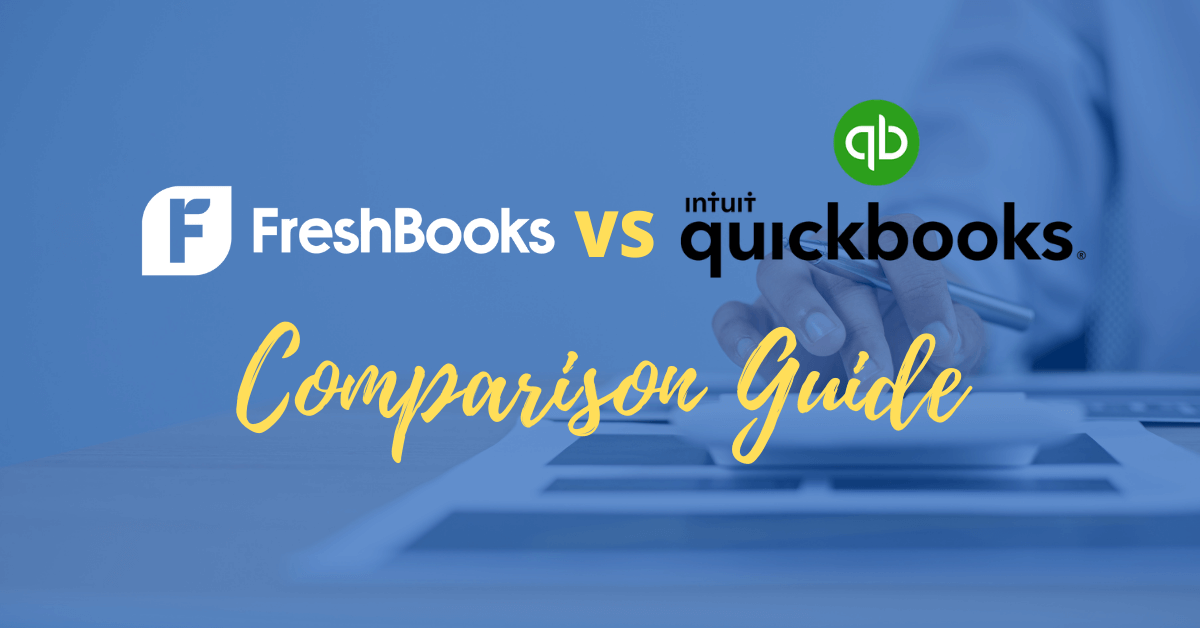Many people think QuickBooks is the best accounting software. Meanwhile, others think FreshBooks is the undisputed king of accounting applications. For the people in between – the ones that are still weighing their options – it can be tough to make a choice.
We understand the struggle. That’s why we created this article to give you an honest overview of both FreshBooks and QuickBooks. Keep in mind that we’re not encouraging people to choose one from the other. Instead, we’re showcasing you both software to help you make the best decision for yourself.
People who are not familiar with both FreshBooks and QuickBooks might think that they both function the same way. While these systems contain a lot of similar features, they have work differently.
For example, QuickBooks provides actual accounting features used by businesses of all sizes. On the other hand, FreshBooks focus more on invoicing for freelancers and small businesses. Looking at that direct comparison will already give you an idea of which software to choose. But let’s move forward.
Another fact that you need to know is that these systems are not mutually exclusive. FreshBooks offers features that QuickBooks doesn’t, and vice versa. However, these solutions still overlap in several significant areas.
That’s the purpose of this article. We’re going to compare FreshBooks with QuickBooks to help you decide what’s best for your needs.
Let’s take a closer look at each software, specifically on each aspect that defines them:
Timekeeping
QuickBooks offers add-on features that track payrolls for both full-time or part-time employees. Without this feature, you will have to enter your payroll as an expense and bill it by categorizing your employee’s service as a product. It’s not the most efficient way to track employee time, so you will need to look into QuickBook’s time clock or payroll software to integrate proper timekeeping.
FreshBooks has a built-in time tracking feature that complements well with both project-based and case-based businesses. Employees can track billable hours to go along with other project expenses. FreshBooks’ dashboard and project view will help your employees do the right task and project. You will need to import this data into your accounting system once you’ve compiled everything.
Invoicing
QuickBooks doesn’t have a natural built-in time tracking system. It will need to connect to external time tracking applications like TSheet or Google Calendar to track hours and include them in your invoice. QuickBooks invoice builder does contain a lot of customizable templates and features. That way, you can full control over the design of your invoice. You can even personalize your invoice design to make it feel more professional. You can even include a click-to-pay button on your invoice to give your clients the option to pay directly from the invoice. At the same time, you can also set reminders and recurring payments straight from the platform.
FreshBooks is known for its superb invoicing system. It includes customizable invoice designs, as well as a click-to-pay button for online invoicing. The invoices that you create pulls data straight from the application’s timekeeping feature. Just make sure to mark your hours as “billable.” Otherwise, it won’t record the time properly. Automation features include automatic invoicing for billable hours and recurring invoices. You also have the option to do follow-up emails for late or overdue payments.
Inventory Tracking
QuickBooks has inventory features that tie in with its accounting software. That means you can place payments made to suppliers, do inventory on-hand, and make future orders based on the result of that current inventory. These features tend to help small- to medium-sized retail and manufacturing companies and their complex accounting processes.
Unfortunately, FreshBooks doesn’t have any inventory features. So, if you value your inventory, you’ll be disappointed that FreshBooks is yet to add this feature to their system.
Expense Tracking
QuickBooks has a built-in expense tracking system. It even supports both credit and debit cards, all while keeping you well-informed of your profit margins every step of the way. However, QuickBooks is designed to show line-items instead of the more nuanced breakdowns. That means you or your accountant will need to do some manual entry.
FreshBooks, on the other hand, focuses highly on invoicing and payment collection. It doesn’t have a direct expense tracking feature, which means you will need to integrate it with another accounting system. However, it does have special expense features like project time tracking, sales tax management, and receipt tracking.
Accounting
QuickBooks made it their mission to make it easier for their users to track their accounting. They offer features like double-entry accounting, which keeps sheets balanced and cash flows organized.
However, these features don’t come easy to everyone. A common flaw about QuickBooks is that the number of features that it offers makes the whole software difficult to learn and familiarize.
To maximize QuickBooks, you will need to be proficient with both accounting and bookkeeping. Otherwise, you will find some aspects of the software complicated and hard to understand.
However, once you do get the hang of things, doing tasks like balancing both sides of your sheet will be more comfortable. It will also take lesser time the better you understand QuickBooks and its plethora of features. If you have an accountant, you can share your QuickBooks account with them to share data directly from the software.
Unfortunately, FreshBooks doesn’t provide a comprehensive accounting system that automates balancing sheets and other related accounting work. However, if you want to do some accounting work on it, you can manually enter your data and manually fill out the entire balance sheet. Doing so will consume time depending on the number of clients and projects that you run in a particular timeframe.
Integrations
QuickBooks has over 400 native integrations. You can integrate with various payment software, banks, e-commerce stores, CRMs, and many more. This level of coverage ensures maximum visibility and control over your sales processes and financial data. Other helpful tools like PayPal will keep your transactions up-to-date with all the necessary details and ReliaBills that synchronize your payments, invoices, tax rates, and more to QuickBooks.
FreshBooks also has many integrations that are primarily geared towards small businesses and online freelancers. For instance, if you want to create a consistent payroll-tax-invoicing system, you can connect FreshBooks to external human recourse and tax filing tools. If you have a Moodle course, you can track payments by integrating it with FreshBooks. For other payments, you can connect FreshBooks to online payment gateways like Zapier to organize and process actions.
Reports and Analytics
QuickBooks offers a plethora of reports and analytics with their product. The majority of these reports follow what is needed for general accounting purposes. Each report groups also include sub-reports that show you all the information you need for proper reporting and analysis. Some of these details include the following:
- Accounts payable and receivable
- Products and inventory
- Purchases and expenses
- Employee reports
- Sales tax reporting
While this list may look impressive, many of them only work with manual data entry and tagging. That means you will need to keep detailed records to maximize each of these details fully.
FreshBooks reporting is built to focus more on profit margin. The central dashboard even shows your periodic input vs. output. Since the software works best as an invoicing and time-tracking system, reports also focus more on payment collection and tax-related metrics. FreshBooks also helps you build refined reports, with some being time-based to help keep you updated with payments due.
Pricing
QuickBooks
You may have noticed by now that both FreshBooks and QuickBooks have a lot of similarities and differences. One important disparity that you should also consider is the pricing. For one, QuickBooks differentiates their pricing based on the users and overall functionality. If we can recall, the FreshBooks pricing is based on the number of billable clients.
With QuickBooks, you can add an unlimited number of clients to your account no matter what account you choose. In addition, QuickBooks also adds multi-user access into their plan options that are different from FreshBook’s $10 price per team member.
With that in mind, here is a brief overview of the plans that QuickBooks offers:
QuickBooks Simple Start Plan
The basic plan is the most affordable one at $25 per month. When you acquire this plan, you will get access to the following features:
- Capture and organize receipts
- Invoice and accept payments
- Manage 1099 contractors
- Maximize tax deductions
- Tracking income and expenses
- Track miles
- Sales and sales tax tracking
With the simple plan, you will have the option to integrate with the QuickBooks Self Service or Full-Service Payroll. The former add-on will cost you $35 per month, plus $4 per employee per month. The latter add-on will cost you $80 per month, plus the same employee per-month fee.
QuickBooks Essentials Plan
The mid-tier plan costs $40 per month. Right now, you have a limited time to slash 50% off of your first three months. QuickBooks also includes multi-user access at the cost of their different plans. The Essential plan gives you access for up to three users without requiring any additional employee per-month fee.
In addition to all the features from the Simple Start Plan, the Essentials Plan will also give you access to these additional features:
- Bill management
- Integration option with TSheets by QuickBooks
- Time tracking by client or employee
- Up to three users with custom access levels
QuickBooks Plus Plan
The third plan will cost $70 per month. You will gain access to all the features of the previous two plans, as well as these additional perks:
- Inventory tracking
- Project profitability tracking
- Up to five users
QuickBooks Advanced Plan
Finally, we have the Advanced Plan, which is valued at $150 per month. If you avail of the current limited-time discount, you will get to pay only $75 for your first three months. In addition to all the features that were mentioned in the previous plans, you will also get access to the following:
- Accelerated invoicing
- Bill pay
- Custom user permissions
- Enhanced custom fields
- Premium customer support and training with Priority Circle membership
- Smart reporting powered by Fathom
Up to 25 users.
FreshBooks
As you probably know by now, FreshBooks has an impressive set of features primarily centered around small business owners and freelancers. This software gives them the opportunity to complete their essential accounting and bookkeeping tasks, all while managing time, clients, employees, and projects.
In terms of pricing, FreshBooks tends to differentiate their plans based on the features included and the number of clients you can accommodate within your account. FreshBooks also require you to pay an additional fee per user account. That means if you plan to share your FreshBooks account with your accountant, you will need to pay an additional cost. On the other hand, QuickBooks offers a certain number of users based on the plan you choose.
FreshBooks currently has three payment plans: Lite, Plus, and Premium. Here’s a brief overview of these options:
FreshBooks Lite Plan
The basic plan costs $15 per month if you choose the monthly option. If you opt for the annual payment option, you will only have to pay $13.50 per month. The lite plan will only let you manage five billable clients in your account. At the same time, you will also get access to the following features:
- Unlimited customizable invoices, expense entries, time tracking and estimates
- Automated bank import
- Accepts credit card and wire transfers online
- Custom functionality and workflows with over 200 integrations
- Tax time reports
FreshBooks Plus Plan
The Plus plan can accommodate up to 50 billable clients. This mid-level plan costs $25 monthly, and $22.50 for the annual plan. With the FreshBooks Plus, you have access to all the features on the Lite plan, as well as the following:
- Unlimited proposals
- Automated recurring invoices
- Automated late payment reminders
- Client retainers
- Double-entry accounting reports
- Scheduled late fees
Again, if you add team members, you will need to pay an additional $10 per month for every team member. The Plus plan will give you the option to use a FreshBooks Advanced payment worth an additional $20 per month.
FreshBooks Premium Plan
Finally, we have the Premium plan, which offers the most amount of functionality at the highest overall cost. The premium plan has a price tag of $50 per month. If you choose the annual plan, you will pay $45 per month.
With the premium plan, you will be able to accommodate up to 500 billable clients and access to all of the features listed in the previous two plans. Like the Plus plan, the Premium version gives you the option to use Payments Advanced for an additional $20 per month. As for the additional team members, the price is still at $10 per team member.
FreshBooks also offers a Select Plan, which accommodates up to 500 clients. You can avail of it via quote-basis by working directly with the official FreshBooks sales team.
What Do Both Have In Common?
Despite all of the differences and unique tools that both FreshBooks and QuickBooks bring to the table, they do have a common feature: recurring billing.
FreshBooks Recurring Billing
The FreshBooks recurring billing feature helps you automate recurring invoices and payments, making billing convenient for your customers while also improving your cash flow. Because of that, FreshBooks can help small businesses save time, money and provide a better overall experience to their clients.
QuickBooks Recurring Billing
On the other hand, QuickBooks also offers its very own recurring billing feature, packed with the recurring billing capabilities that you need to save time and money today. The QuickBooks recurring invoices feature is used by many businesses, from solopreneurs to larger corporations looking for a more efficient solution.
- Save Time with Recurring Billing
- Better Cash Flow Management
- Automated Payments
- Easier Invoicing Process
Why Recurring Billing?
If you’re a small business and you want to take advantage of what FreshBooks and QuickBooks have to bring to the table, you need to try their recurring billing feature. It’s an easy and convenient way to save time, improve your cash flow management and automate recurring invoices.
- Automated Invoice Delivery – recurring invoices are automatically sent out to your customers every month when recurring billing is switched on.
- Recurring Payment Plans – recurring payments can easily be set up for automatic processing each month so that you save time and money.
- Easier Invoice Management – recurring billing automates the invoice process by creating a new recurring invoice whenever a recurring billing plan is changed and automatically updating the recurring invoices.
- Track Recurring Invoice Usage – you can also track recurring invoice usage, so you always know which customers are using your recurring invoices and for what services or products they offer.
- Export Data to QuickBooks – you can export recurring billing data to QuickBooks so you can easily run recurring billing reports and reconcile your recurring invoices.
- 100% Automated – recurring billing is a completely automated solution that makes recurring invoicing easier for everyone involved, from the business owners to the end-users! Increase Sales with Recurring Billing – if recurring billing is switched on, recurring invoices can be used as a way to upsell your products and services by offering special discounts for recurring billing.
- Lower Late Payment Fees – recurring billing helps you avoid late payment fees with its automated invoice delivery feature that sends out recurring invoices automatically each month, so customers always have an easy time paying their bills.
The recurring billing feature is an essential part of any business that wants to save time while boosting overall productivity. Thanks to recurring billing software like FreshBooks or QuickBooks, recurring billing has never been easier to automate.
ReliaBills QuickBooks 2-Way Sync
Before we end this discussion, we would also like to mention ReliaBills and its 2-way sync with QuickBooks. ReliaBills offers excellent invoicing and recurring billing services, which makes it a perfect match with QuickBooks. If you have a QuickBooks account, you can sync it with your ReliaBills account to create a two-way integration between both platforms.
That means whenever you create an invoice on QuickBooks, you can immediately sync it to ReliaBills. At the same time, whenever you receive payment via ReliaBills, you can also sync the record to your QuickBooks account. Your customers updating their information in the customer portal will also get updated on QuickBooks.
So as you can see, it’s a great feature to have, especially if you are running a recurring billing strategy. Click here for more information about ReliaBills 2-Way Sync with QuickBooks.
Wrapping Up
So, what will it be? Are you going for the more practical FreshBooks or, the more advanced QuickBooks? While both accounting software has similar features, there are also plenty of differences that make them completely different from each other. We hope this article will help you make the best decision for your accounting and bookkeeping needs.
You should also know that ReliaBills, an invoicing system also offers two-way integration with QuickBooks. So, what are you waiting for? Create your FREE account today!