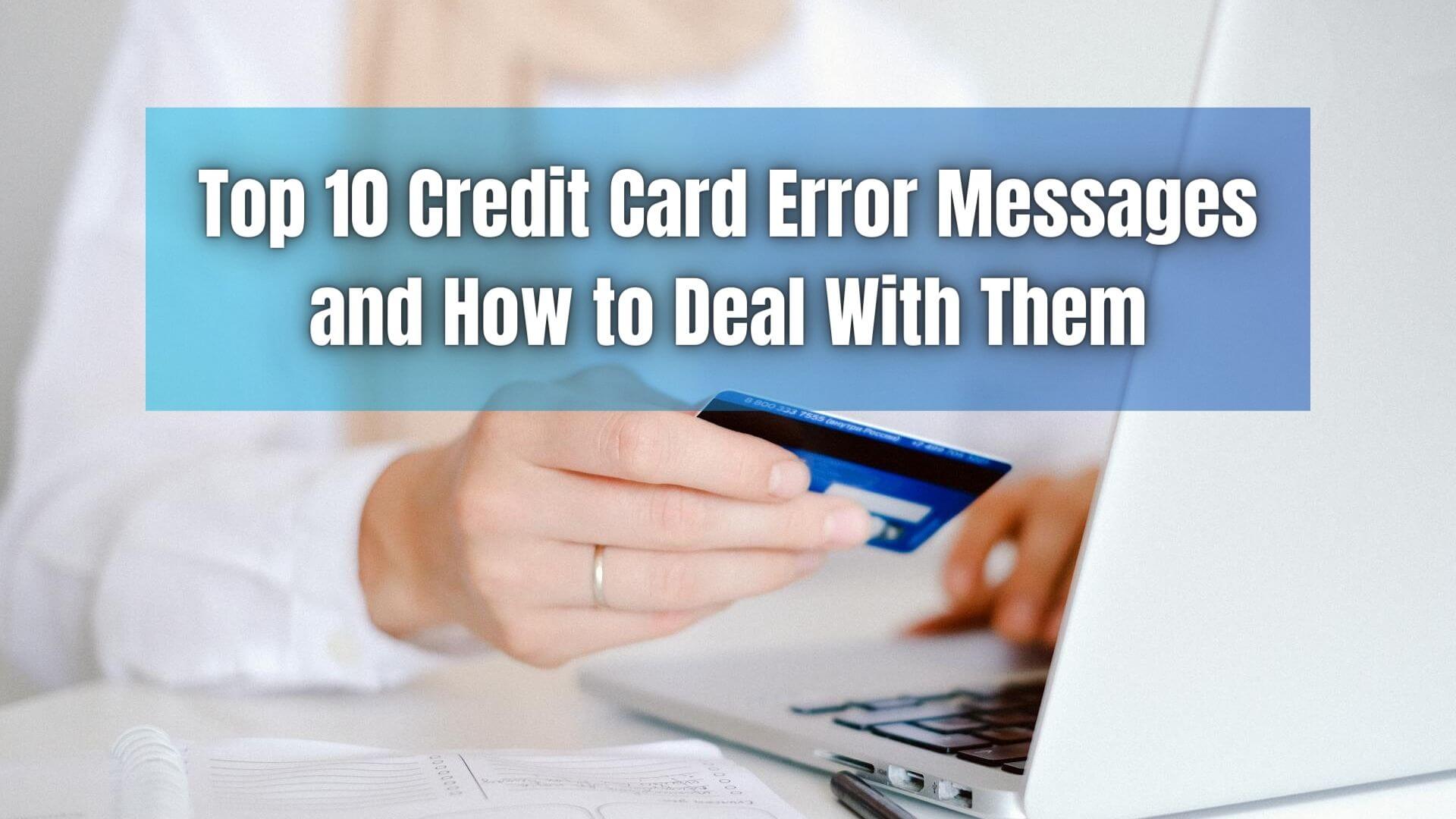There are only a few things in the world that are as frustrating as a credit card error. Just imagine the excitement you feel about buying something you want, and for some reason, your card doesn’t cooperate with you. The same goes for paying and processing invoices using credit cards and encountering an error.
In the digital age, we now have the convenience of paying online without having to use physical money. However, challenges such as an error in your credit card are flaws that have been causing problems for most consumers and business owners. Fortunately, there are solutions for overcoming these errors. But it’s essential to know the different credit card error messages so that you know what you’re up against.
This article will discuss the top 10 credit card error messages and how to deal with them. That way, you can continue using your card or accept payments via credit card without any hassle.
What are Credit Card Error Messages?
Credit card error messages are notifications that alert the cardholder or merchant to a problem that has arisen during the transaction process. These messages can appear due to a variety of reasons, from simple input mistakes to more complex issues related to the cardholder’s account or the merchant’s payment processing system. They serve as a means for financial institutions and payment processors to communicate specific problems that need addressing for the transaction to proceed.
Each error code or message is associated with a particular issue, ranging from insufficient funds to incorrect PIN entries to suspected fraud. Understanding credit card error messages is crucial for both consumers and businesses, as it helps identify the next steps to resolve the issue promptly, ensuring that transactions can be completed successfully.
Top 10 Credit Card Error Messages and How to Deal with Them
Facing a credit card error can be a moment of both confusion and frustration for anyone trying to make a purchase or complete a transaction. These errors range from relatively minor, such as entering the wrong PIN, to more severe issues, like fraud detection. Understanding the common credit card error messages and knowing how to address them quickly can help smooth out these financial hiccups and keep your transactions flowing. The following are ten of the most common credit card error messages and the steps that you can take to resolve them.
Error Message: “Do Not Honor” (Code: 00 or 000005)
The “Do Not Honor” error message is a generic decline indicator from the bank that issued your card, signifying that the bank is not permitting your transaction to go through. This message does not specify the exact reason for the decline but indicates that the bank has chosen not to authorize the transaction. Reasons could range from the suspicion of fraudulent activity to insufficient funds or even to the bank’s internal policies regarding certain types of transactions. It puts a halt on the transaction at hand, requiring immediate attention to understand the underlying cause of this refusal.
Solution: To resolve a “Do Not Honor” error, the first course of action is to contact your bank directly. Banks have systems in place to monitor transactions for potential fraud, and sometimes, legitimate transactions are flagged by mistake. By getting in touch with your bank, you can inquire about the specific reason your transaction was declined. The bank’s customer service should be able to provide guidance on how to resolve the issue, whether it’s clearing a fraud suspicion, transferring funds to cover the transaction, or modifying your spending limit to accommodate future transactions.
Error Message: “Invalid Card Number” (Code: 000014)
An “Invalid Card Number” error message usually appears when the card number entered does not match any number in the issuer’s database. This can easily happen if you’ve mistyped the card number during the checkout process. It’s a common mistake, especially when inputting card details manually on mobile devices or computers. This error is the system’s way of telling you that the information provided does not correspond to a valid account, preventing any transaction from proceeding further until the issue is rectified.
Solution: The simplest and most effective way to address an “Invalid Card Number” error is to double-check the card number you’ve entered. Take a moment to carefully re-enter the card details, ensuring that each digit matches the number on your card. It’s also worth checking to make sure that no spaces or additional characters have been mistakenly included. If the problem persists after several attempts, try a different payment method or contact your card issuer for further assistance.
Error Message: “Insufficient Funds” (Code: 000051)
The “Insufficient Funds” error message (Code: 000051) occurs when the available balance on your card is not enough to cover the transaction you’re attempting to make. This can happen for several reasons, such as pending transactions that haven’t been cleared yet or simply because you’ve reached or exceeded your spending limit. This message acts as a straightforward notification that the funds currently available in your account are inadequate to complete the purchase, emphasizing the need for immediate action to address this financial hiccup.
Solution: One direct way to tackle an “Insufficient Funds” issue is by opting for an alternate payment method to complete your transaction. This could be another credit or debit card, electronic payment options, or cash, depending on the merchant’s accepted payment methods.
If switching payment methods is not an option, or if you suspect that your funds should be sufficient, contacting your bank is a crucial next step. They can provide insights into your current balance and any pending transactions that might not yet be reflected and even assess whether authorization for this particular transaction can be made despite being close to or at your limit. It’s also an opportune moment to discuss adjusting your spending limit if this is a recurring issue.
Error Message: “Expired Card” (Code: 000054)
An “Expired Card” error message (Code: 000054) indicates that the credit card you are attempting to use has surpassed its expiry date, rendering the card no longer valid for transactions. Credit cards are issued with an expiration date as a security measure and to ensure that cards in circulation are periodically updated. This date is printed on the card itself, and once reached, the card is automatically deactivated by the issuing bank, preventing its further use in transactions. This measure safeguards against fraud, ensures that cardholders have the most current card features and technologies, and helps banks maintain accurate and up-to-date account information.
Solution: If you encounter an “Expired Card” error during a transaction, the immediate solution is to use a different card that is currently valid. Preferably, check the expiry date on your alternative card before attempting the transaction again to avoid the same error. Alternatively, if a replacement card has already been issued by your bank (as is often the case), make sure to update your payment information with the merchant or service provider using the new card details. If you have not received a replacement card and your card is indeed expired, contacting your bank should be your next step to request a new card and ensure your account is in good standing.
Error Message: “Service Not Allowed” (Code: 000057)
The “Service Not Allowed” error message (Code: 000057) arises when a transaction attempt falls outside of the usage policies preset by the card issuer or bank. This often pertains to restrictions on the card that limit certain types of transactions, such as international purchases, online shopping from specific sectors, or high-value transactions that exceed preset limits. These restrictions are typically in place as a security measure to prevent fraud and unauthorized use of the card, ensuring that any unusual activity is halted unless explicitly permitted by the cardholder.
Solution: To rectify a “Service Not Allowed” issue, reaching out to your bank or card issuer is the most effective course of action. By contacting customer service, you can discuss the specific transaction that was declined and inquire about the possibility of lifting the restriction for that purchase. The bank may require additional verification of your identity to approve the transaction and ensure it is legitimate. In some cases, they also offer to adjust your card’s settings temporarily or permanently, depending on your needs and their policy, to accommodate similar transactions in the future.
Error Message: “Withdrawal Limit Exceeded” (Code: 000061)
The “Withdrawal Limit Exceeded” error message (Code: 000061) indicates that you’ve reached the daily withdrawal limit imposed by your bank for ATM transactions. Banks and financial institutions set these limits as a security measure to protect your account from fraudulent activities and to manage liquidity. The limit can vary widely between banks and may also be influenced by the type of account you hold. Once this limit is reached, any attempt to withdraw additional funds from an ATM within the same day will trigger this error message, effectively blocking further withdrawals until the limit resets.
Solution: To address a “Withdrawal Limit Exceeded” issue, consider withdrawing the necessary amount in multiple transactions spread out over several days, staying within the daily limit for each day. Alternatively, if your financial needs require more flexible access to your funds, you should contact your bank about upgrading to an account or card option with a higher daily withdrawal limit.
This may involve reviewing your account types and possibly meeting certain bank criteria to qualify for a higher limit. Additionally, using alternative methods to access your funds, such as direct bank transfers or electronic payments, might be a practical solution when you face immediate financial needs that exceed your withdrawal limit.
Error Message: “Activity Limit Exceeded” (Code: 000065)
The “Activity Limit Exceeded” error message (Code: 000065) often indicates that a cardholder has engaged in an unusually high volume of transactions within a short timeframe. This can raise security concerns, leading banks to impose a temporary block on the card as a preventative measure against potential fraudulent activity. Such security protocols are designed to protect both the cardholder’s financial assets and the integrity of the bank’s transaction system. When an account exhibits activity that deviates significantly from the cardholder’s typical spending patterns, it may be flagged automatically, resulting in this specific error message.
Solution: To resolve an “Activity Limit Exceeded” issue, the best course of action is to get in touch with your bank or financial institution directly. Upon contacting customer service, explain the situation and the nature of the transactions that may have triggered the security block. The bank’s representative will typically need to verify your identity and review the transactions in question. If they deem the activities to be legitimate, they can manually remove the temporary block from your account, allowing you to resume using your card normally. It’s also an excellent opportunity to discuss your typical transaction patterns and see if adjustments to your account’s security thresholds are warranted, ensuring smoother transition experiences in the future.
Error Message: “No Reply from Bank” (Code: 000091)
The “No Reply from Bank” error message (Code: 000091) signifies a communication breakdown between the merchant’s payment processing system and your bank. This occurs when the authorization request, sent out to get the bank’s approval for the transaction, times out without receiving any response or due to a technical glitch in the communication channel. Such issues can arise from network connectivity problems, system downtimes at the bank, or disruptions in the payment processing networks. It’s an indication that the transaction could not be completed as intended, not because of insufficient funds or any fault of the cardholder but due to these unforeseen technical difficulties.
Solution: When confronted with a “No Reply from Bank” error, the first and most straightforward remedy is to attempt processing the transaction once more after a brief wait. This gives time for any temporary network or system issues to resolve. However, if the problem persists after several attempts, it is advisable to contact your bank directly. There may be an ongoing issue on their end, such as system maintenance or outages, that is preventing the transaction from being authorized. Your bank’s customer service should be able to provide insight into the problem and offer guidance on the next steps to take, including when to try the transaction again or if alternative arrangements are necessary to complete your transaction successfully.
Error Message: “Card on Hold” (Code 000001, 000004, 000007, 000041, or 000043)
The error message “Card on Hold signifies that your card has been marked for retrieval by your issuing bank. This scenario often arises when the card has been reported as lost or stolen, prompting an immediate response to prevent unauthorized use. Upon encountering any of these codes, payment processors are inclined to retain the card and initiate contact with the bank to confirm the status of the flagged issue. The multiplicity of codes for essentially the same problem underscores the importance of recognizing these signals as a call to action to protect the cardholder’s financial security.
Solution: If you receive one of these error messages and are unaware that your card has been lost, stolen, or otherwise flagged, the primary step is to contact your bank for detailed clarification regarding the message. In circumstances where the issuing bank’s information is not readily available, employing a BIN (Bank Identification Number) search engine online can be highly effective.
By entering the first six digits of your card number into a BIN search, you can easily ascertain the issuing bank’s identity. This information can then facilitate direct communication with the bank to resolve the issue. Performing a straightforward Google search for ‘bin lookup’ will yield a variety of BIN search engines, ensuring you can take swift and informed action to address the problem.
Error Message “Restricted, Invalid Service Code” (Code 00062)
The error message “Restricted, Invalid Service Code” (Code 00062) often emerges when attempting a transaction with a merchant whose Service Industry Code (SIC) does not align with the permissions set for your credit card. Every business is assigned a specific SIC, a four-digit code that delineates the nature of the business. For example, SIC code 5182 is attributed to “eating places, restaurants,” and SIC code 8111 is designated for “legal services.” Restrictions on a credit card may limit transactions at certain types of businesses based on their SIC, to control spending or for security reasons. The decline code 000062 points to such an issue, indicating that the card is precluded from being used at a particular business due to these predefined limitations.
Solution: To address the issue indicated by the error message “Restricted, Invalid Service Code” (Code 000062), the immediate course of action is to contact your bank for a detailed explanation of the matter. Engaging with your bank gives you the opportunity to gain clarity on the specific restrictions applied to your card, including any industry-specific limitations.
Furthermore, you can request your bank to provide an alternate form of payment that does not possess such restrictions or inquire about the possibility of adjusting the limitations on your current card. Understanding the nature of your card’s restrictions, especially in relation to certain businesses and places, will enable more informed and smoother transactional experiences in the future.
Frequently Asked Questions (FAQs)
Q1: What should I do if my card is declined but I haven’t received any error code?
If your card is declined without an accompanying error code, it’s recommended to first check your bank account to ensure sufficient funds. If funds are adequate, then contact your bank or card issuer for a detailed understanding of the reason for the decline, as it may relate to security measures or account-specific issues not covered by standard error codes.
Q2: Can I prevent my card from being temporarily blocked for unusual activities?
Yes, informing your bank about your traveling plans or any anticipated unusual spending can help prevent temporary blockages on your card. Some banks also offer mobile apps where you can temporarily adjust transaction settings or notify them of specific activities.
Q3: Why do banks use these specific error codes?
Banks and financial institutions use these specific error codes to quickly identify and communicate the reason for a transaction decline to both the merchant and the cardholder. This helps diagnose the issue promptly and take appropriate action to resolve it.
Q4: How long do I have to wait before trying a transaction again after receiving a “No Reply from Bank” error?
Generally, it’s advisable to wait a few minutes before attempting the transaction again. This gives time for any temporary network or system issues at the bank to be resolved. If multiple attempts fail, then reaching out to your bank is the next recommended step.
Q5: What’s the difference between “Card on Hold” and “Restricted, Invalid Service Code” error messages?
A “Card on Hold” error generally indicates a significant security concern, such as the card being reported lost or stolen, requiring immediate attention. In contrast, a “Restricted, Invalid Service Code” error means a transaction was attempted with a merchant that’s not authorized by the card’s settings, according to the business type or industry, and is less about immediate card security and more about transactional limits.
Q6: Is it safe to use a BIN search engine to find out my card’s issuing bank?
Yes, using a BIN search engine is a safe way to identify your card’s issuing bank, as it only requires the first six digits of your card number, which represent the bank and card type, not your specific account. Ensuring that you use a reputable BIN search website is crucial for maintaining security.
Take Advantage of Recurring Card Payments with ReliaBills
For businesses, the best way to avoid transaction declines and any associated error codes is by implementing a reliable recurring payment solution that ensures seamless and timely payments from customers. The best recurring billing system ensures that all transactions are processed without disruption, eliminating the potential for error codes and declined payments. If you’re looking for a reliable recurring payment solution, consider using ReliaBills.
ReliaBills is a cloud-based invoicing and billing software designed to automate payment processes, reduce administrative overhead, and streamline payment processing duties. ReliaBills’ payment processing features include automated recurring billing, payment tracking, payment reminders, online payment processing, and much more!
It also provides valuable tools that help manage customer information, monitor payment records, and create proper billing and collection reports. As a result, invoice and billing management are simple and convenient. You also get access to active customer support, which is ready to assist you whenever you need help.
Get started with ReliaBills for free today! And if you want more features, you can upgrade your account to ReliaBills PLUS for only $24.95 monthly! Subscribing to ReliaBills PLUS will give you access to advanced features such as automatic payment recovery, SMS notifications, custom invoice creation, advanced reporting, and more!
With ReliaBills, you have an all-in-one solution to your invoicing and payment processing needs. Our convenient solutions will enable you to focus more on running and growing your business. Get started today!
Conclusion
Whether you’re a consumer or a business owner, dealing with credit card error messages can be frustrating. However, understanding the common error codes and knowing how to respond can significantly reduce stress and prevent future occurrences. By following the tips outlined in this article, you can easily navigate credit card transaction errors and find a satisfactory resolution. Remember, most issues are quickly resolvable through direct contact with your financial institution. The key is to stay informed and proactive in managing your financial tools efficiently.