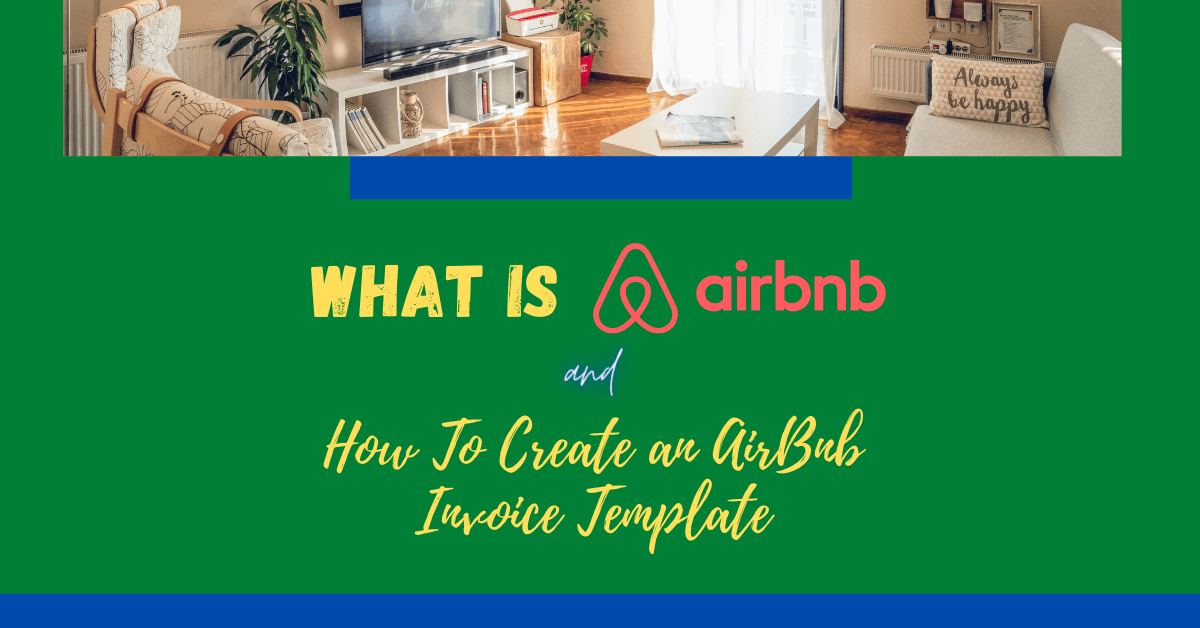If you’re fond of traveling, then you might have heard or even used the services of Airbnb. If you own a rental property, chances are you are linked with Airbnb to connect with potential renters. And if that’s the case, then you need to be familiar with the Airbnb invoice. If you don’t quite know what it is or what it entails, this article will discuss just that. We’re going to talk about what Airbnb is and how to create an Airbnb invoice template.
What is Airbnb?
Airbnb is a well-known American booking service that allows property owners to connect with potential renters. Airbnb offers ease of use, unlike other booking websites, making it the leading platform for short-term rentals. In addition, Airbnb now offers both businesses and users the option to list tour guides and other local offerings to boost traveler experience.
Airbnb’s site relies heavily on user reviews, allowing property owners and potential tenants to know each other before both commit to a deal. Once a client books a rental property, Airbnb securely collects and transfers the payment from the renter to the property owner.
How to Obtain Airbnb Coupon
If you opt to use an Airbnb coupon, make sure that the coupon amount reflects on your invoice template as a “discount.” Here are ways renters can obtain Airbnb Coupons:
Friend Invites
Airbnb doesn’t give out coupon codes. Instead, you must invite someone to use the Airbnb website. Then, you can send the invite via email. Once you submit an email to a friend or family member, that person will automatically receive an email with an invitation containing the coupon. As of right now, Airbnb coupons offer $40 off their first booking of at least $75 or more. In turn, you will receive a $30 credit towards your next booking if your invitee follows through and makes a booking.
Host Referrals
If you know a property owner interested in renting out their home or property, you can send them a referral link that will allow you to earn $200 when they make their first reservation.
How to Send an Airbnb Coupon
Follow the steps to know how to send an Airbnb coupon:
- Step 1: Create and log in to your Airbnb account.
- Step 2: Click on your “profile icon” located at the top right-hand side of your screen. If you’re on mobile, click on the “profile” tab located in the bottom right of your screen.
- Step 3: When you scroll down, you will notice two links: “Invite Friends” and “Refer Hosts.”
- Step 4: If you opt to invite friends, enter their email. If you want to refer a host, copy the link and send it to them.
What is Airbnb Invoice
An Airbnb invoice is a type of document used primarily by a property owner to collect payment from a tenant (renter). It can either be before or after a booking is complete. For example, if you’re the host and seeking payment for damages done by a previous renter, you can use an Airbnb invoice to collect additional payment or reimbursement. The amount should reflect the total cost of the replacement or repair.
How to Write an Airbnb Invoice in Word or PDF
Creating an Airbnb invoice is similar to creating a standard invoice. However, there are small yet significant differences that you will need to incorporate. That’s why creating an Airbnb invoice manually is the ideal option. Here’s how you can make this type of invoice in either Microsoft Word or PDF:
Step 1: Open the Airbnb Invoice Section on their Website
When the time is right to bill your tenants for an Airbnb rental or any related services, you can visit the official Airbnb and download their free “Airbnb invoice template.” You can select either Word or PDF format before clicking the download button.
Step 2: Determine the Airbnb Payment Requirements
Once you’ve downloaded and accessed the invoice, locate the first available blank field, then present your full name, property owner, or property manager billing for the rental property.
This document requires the mailing address where the property owner/manager expects to receive payment or any hard copy correspondence. You can use the following three lines to display the street address, city, state, country, and zip code.
The next line after the address is dedicated to the phone number and email address of the property owner/manager. It should be the contact venues available to the tenant when wishing to contact the property owner/manager.
Step 3: Invoice the Tenant or Airbnb Client
Look for the blank field labeled “Invoice no.” then fill in the filing number that you wish to use for this particular transaction. The next thing you need to add is the date on which this invoice is created and the payment due date.
The tenant’s full name should also reflect the invoice. You can place your client information in the “Bill to” section. It will contain a few lines available for a full presentation of this entity. First, type in his or her full “name” on the first line. If this bill needs to be sent to a third party (e.g., an employer), then place the client’s full name (including any possible suffixes) on this line. Also, make sure you document the tenant’s identity when presenting the bill below.
The next three lines will feature the tenant’s full mailing address, similar to that of the property owner. Include every possible detail like contacts (phone and email) and other means of contacting the client.
Step 4: Identify and List Down the Services
At the center of the invoice lies the list of services rendered to the tenant/client. So make sure you list down all of the possible services that you’ve provided. The right-hand portion of this section will be the corresponding price and a short description of each item. You can also list any amenities that you’ve provided. You can list them separately or as part of the entire package. If necessary, you can also report this information to make sure your client is aware of them.
Once you’ve placed all the items, continue adding details regarding the tenant’s stay in the property by reporting the number of nights they must pay for in the “No. of nights” column. Next, add the exact cost of the space for one night in the “Price per night” column. If you’re also listing an Airbnb service (e.g., internet access) separately, then make sure to add the number of nights this service was used and how much it will cost per night.
Finally, multiply the “No. of nights” and “Price per night” prices with one another, then document the subtotal in the “Amount owed” located in the last column.
Don’t forget to add any additional fees and other fields at the bottom of the invoice. Add potential taxes and discounts in their respective lines. For example, if you charge a cleaning fee, make sure you add that as well. Make sure you acknowledge these prices by adding or subtracting them in the “Total Amount” section.
That’s it! You now know how to create an Airbnb invoice. Now you can save this document so that you can use it in future invoicing. All you have to do is change the details and information in the invoice, and you’re all set.
Automate your Invoices with Recurring Billing
Now that you know how to create an Airbnb invoice, it’s time to know how to automate the entire thing to provide convenience not only for yourself but for your clients as well. When it comes to an Airbnb business, you need to make sure that you’re always quick in closing deals and satisfying your customers. One such way of doing that is by sending accurate invoices quickly, easily, and efficiently. That’s where recurring billing comes into play.
What is Recurring Billing?
Recurring billing is a type of subscription billing where customers are charged for a service at fixed, predetermined intervals. For example, the billing cycle can be monthly, quarterly, or annually. Add automation to the mix and you’ve got the perfect solution to billing clients consistently.
Recurring billing is popular with businesses and consumers because it offers predictability and convenience. Businesses nowadays prefer recurring billing because it helps them forecast their income and expenses more accurately. On the other hand, consumers like it because they don’t have to worry about having to pay for their subscriptions every month since their accounts are charged automatically.
Why Choose Recurring Billing?
Recurring billing offers several benefits to businesses and consumers. Since it ensures a consistent flow of income, it also means that your revenue stream is predictable. It also makes it more convenient than traditional subscriptions or pay-as-you-go models.
Since every step of the invoicing and payment process is done automatically, customers are never surprised by any unexpected payment. Businesses can easily manage subscriptions and account changes whenever they need to and can also update the payment plan without having to disrupt the entire process completely.
Recurring billing is a flexible way for businesses to ensure consistent and predictable revenue. And consumers benefit by always having the service they need without worrying about scheduling or forgetting payments.
Benefits of Recurring Billing
Recurring billing is one of the most popular payment models used today. Here are some of the notable benefits of using this method:
Absolute Convenience
Recurring billing is a convenient payment strategy for both businesses and consumers. For businesses, it helps them forecast their income and expenses more accurately. And for consumers, it eliminates the hassle of remembering to renew their subscription or worrying that their service will be discontinued due to nonpayment.
Flexibility Guaranteed
Recurring billing is flexible because it can be customized to fit the needs of both business and consumer. Businesses can choose the billing cycle that works best for them, and consumers can choose the subscription plan that fits their needs.
100% Safe and Secure
Recurring billing is one of the safest and most secure payment methods available today. It uses industry-standard payment processing methods like credit cards and PayPal to make sure that you and your customer’s information is protected and your transactions are processed securely.
Quick and Easy Payment Process
Recurring billing is fast and easy to set up. Once your customers have created their recurring billing profiles, payments will then be processed automatically without any additional effort on their part. And since credit cards and PayPal are widely accepted, customers won’t have to worry about not being able to use their preferred payment method.
Does Your Business Need Recurring Billing?
Now that you know the benefits and importance of recurring billing, you might wonder if your business truly needs it. If you’re doing fine with your current billing strategy, you might not want to bother with adding recurring billing. But if your business is growing, you’ll need more options for getting paid without the headache of invoicing and payment collection.
Recurring billing allows customers to purchase products or services on a regular schedule instead of having to pay in full each time an invoice is sent. Recurring billing makes it easier for you to collect payments while your customers get the convenience of paying an invoice on a schedule that works for them.
Recurring billing is ideal for any business that sells products or services that can be billed on a monthly, quarterly, or annual basis. If you’re not sure if recurring billing is right for your business, ask yourself the following questions:
- Are my customers likely to want the convenience of paying an invoice on a schedule?
- Can I break down my product or service offering into monthly, quarterly, or annual billing cycles?
- Can I automate the billing and payment process to make it easier for my customers and me?
If you answered yes to any of these questions, then recurring billing is likely a good solution for your business.
If you want to make the most of your invoicing and payment processing strategies, you should incorporate recurring billing to make everything fast and easy. And if you’re looking for the best recurring billing software out there, you should give ReliaBills a try.
How ReliaBills Makes It Easier for Sending Invoices
Of course, if you want to make your invoicing easier and more convenient, you can always rely on invoicing platforms like ReliaBills. We offer comprehensive invoicing services that start from creating your invoice from scratch to sending and tracking your invoice.
Once you create your free ReliaBills account, you now have complete access to all of our features. In addition, you can create your invoice within the site itself. That means you won’t have to download the template since it’s already available on the ReliaBills invoice templates. Select the invoice template that you like, personalize by adding your brand logo and colors, add in the necessary details and you’re all set.
Once everything is ready, you can then automate your invoicing by scheduling your invoice. That way, it will automatically send your client the exact date and time you placed. Once everything is set, you need to press “confirm” and wait to get paid. While this is happening, you will get notified via email on the status of your invoice. From your invoice being sent, received, and acknowledged by your client, ReliaBills will update you every step of the way.
All of these features are available in one invoicing platform. That’s what makes ReliaBills great. So, if you’re ready, create your free account now and experience the power and convenience of ReliaBills.