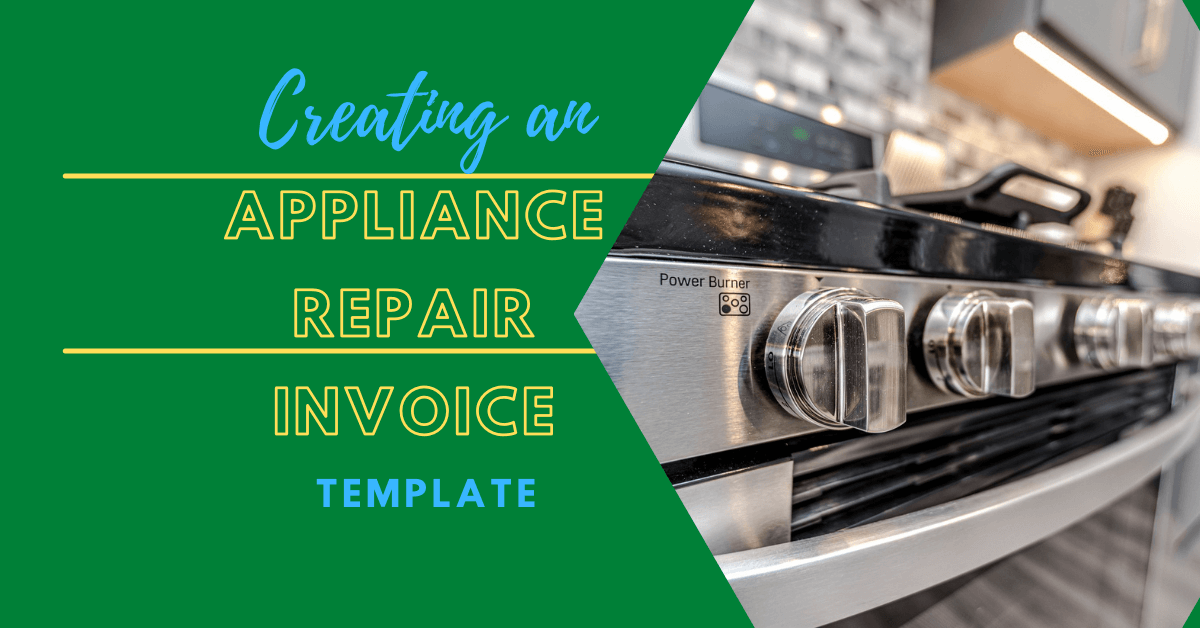Do you repair and restore different kinds of appliances? If so, you should know that getting paid fast and on time is your highest priority. Appliance repair and restoration isn’t an easy job. That’s why you need to make sure you get the proper compensation for your efforts, as well as for the quality of the work you put into your craft. For that reason, you should consider learning how to create an appliance repair invoice template.
What is Appliance Repair Invoice?
An appliance repair invoice is a document sent to clients as a request for payment for the maintenance or repair of any household electronic device. This category includes but not limited to the following:
- Microwave
- Dishwasher
- Heater
- Toaster
- Refrigerator
- Washer/dryer
- Coffee machine
- Other domestic appliances
Depending on the type of appliance being mended, the repairman or repair person will either fix the appliance on-site or require the owner/customer to drop it off at their repair center or facility. Either way, the invoice will be due and payable upon the completion of the appliance repair. As the customer, you also must check if your appliance is now in working condition before handing in your payment.
Where to Use Appliance Repair Invoice
In most cases, you will use your appliance repair invoice generally for appliance repair jobs. Appliance repair is a type of service for people who are in need of some professional help with fixing their common household electronic goods. Companies and repair shops that focus on mending appliances should know past and present models. Older appliances tend to break down and will need repairing. At the same time, newer models also have the chance to break down due to owner abuse or misuse.
Many companies that offer appliance repair also sell appliance products; however, it’s usually unnecessary to have bought a product from the company that repairs it. Instead, customers with appliances that need repair will always check with the manufacturer to find out who is authorized to provide proper repair services.
For example, if a customer has a refrigerator made by General Electric (GE) and is in need of repairs, their first course of action is to call GE to see who is authorized in their area to perform a repair. An appliance repair company should be sought for problems with the following items:
- Water Heater
- Washer
- Refrigerator/freezer
- Range/rangehood
- Oven
- HVAC system
- Dryer
- Dishwasher
- Cooktop
Here are some of the well-known brands that are serviceable to repair:
- Whirlpool
- Samsung
- LG
- Maytag
- Kenmore
- Jennair
- KitchenAid
- Bosch
Why Should You Send an Appliance Repair Invoice?
If you run an appliance repair business, it’s only right for you to use an appliance repair invoice to ask for payment for your provided services. Homeowners tend to have high expectations for the services that they are looking to acquire. To stand out from other appliance repair companies, you need to provide the right invoice that is professional and clear. By either creating an appliance repair invoice or downloading a template online, you can easily document all the work that you’ve completed for a particular customer, along with all of the charges. If you want your invoice to be more convenient for both sides, you can even choose to get paid online.
However, one important element that some appliance repair companies tend to forget is that you should always include clear, detailed, and concise payment instructions on each appliance repair invoice. Doing so will help prevent delayed payment or nonpayment from customers.
What to Include in the Appliance Repair Invoice?
To make your appliance repair invoice template look legit and believable, it needs to look professional and contain all the accurate details pertaining to a payment due for services provided. Make your appliance repair service invoice template look even more professional by adding the following elements: your company information (business name, address, phone number, and email address) and the customer’s details (name, address, phone number, email address. You can also add their company details – if applicable).
Once you’ve added all the necessary details regarding both you and your customer, the next thing you’ll need to include is information about the appliance repair work that you performed for the customer. Your invoice should include an itemized list of the services and products that you’ve provided and used. Every line item should also have its corresponding price and charges to ensure utmost transparency.
Apply discounts, sales taxes in the calculation of the total. Add everything together and place the total amount at the bottom of the invoice. This amount will be what is due to you from your customer. Don’t forget to add relevant dates when the invoice is created and the payment due date. Finally, make sure you add some personal notes at the bottom to either provide more details about the invoice or show appreciation to your customer (a short ‘thank you’ message).
How to Create Appliance Repair Invoice Template
As with all the invoices that we’ve shared on our blog page, creating an appliance repair invoice has three options: you can either download a free template on your preferred invoicing platform, creating one straight from the site itself (like ReliaBills), or make one from scratch on your preferred word processing application.
To help you create a consistent invoice, we’re going to show you how to create your invoice from scratch – along with providing useful notes if you choose the other two paths.
Step 1 – Open Your Preferred Word Processing Application
You can use Google Docs, Google Spreadsheet, Microsoft Word, Microsoft Excel, PDF, or any application you feel most comfortable with. If you opt for the other two options, either download the free appliance repair invoice template on your preferred invoicing platform or create a free account on ReliaBills so you can start creating your invoice right on the site.
Step 2 – Search for an Invoice Template
The easiest way to know how to create an invoice is by replicating one that’s already available online. Of course, you can always go the easy route by downloading a template and then just filling out the blank fields. However, if you want to make your invoice a lot more personal, then you can choose a particular invoice online and replicate it your way.
Step 3 – Start Customizing
Once you’ve chosen an invoice template, you can now start with your customizations. First, start editing the invoice – make sure it reflects the details of your project. Make sure you include the following information:
- Your company logo, if you have one.
- Company information, including your name, address, phone number, and email.
- Client’s contact details.
- The invoice date and payment due date.
- Unique invoice number
- An itemized list of your appliance repair services, along with brief descriptions, the corresponding number of hours worked, the quantity of items that you’ve repaired, and the rate of each item.
- A subtotal of each repair service
- The payment invoice terms, including payment methods and details on late fees.
- The total amount due for the invoice, including all applicable taxes.
Step 4 – Make Sure Everything is Clear and Concise
No matter what beatification you do to your invoice, make sure that it presents all of the details clearly and concisely. Separate each section with lines, tables, and columns. Label each of the areas properly when necessary, and make sure you double-check on your itemized list of services or products provided. Correct any mistakes you’ve made during editing to make sure your appliance repair invoice template is error-free.
Step 5 – Save the Invoice
Once you’ve added all the necessary information to your invoice, make sure you save the completed document to your computer. Save it on both .docx or .PDF format. The former will be used for editing, while the latter will be the one you send to your client to be altered.
Step 6 – Send Your Invoice
Send your appliance repair invoice to your client. You can either print it and send it to them via traditional mail or send an electronic copy through email. You can also add a short cover note that will mention all the important details like the invoice due date and the total amount owed. That way, your client will have the option to either look at these essential details or look at the full invoice for more information.
BONUS Step – Automate Your Payment Processing with Recurring Billing
There are numerous payment processing options available, but recurring billing is the way to go if you want to automate your billing process. With this type of billing, you can set up automatic payments for your customers so they never have to worry about missing a payment or being late on their invoices. Recurring billing not only makes life easier for both you and your customer, but will also help build customer loyalty at the same time.
There are a few different ways to set up recurring billing, so you can choose the option that best fits your business needs. You can use a payment processing gateway like PayPal or Stripe, allowing you to automatically charge customers’ credit cards or bank accounts. Alternatively, you could use an invoicing service like ReliaBills, Chargify or Recurly, which will manage all of the billing for you.
No matter which option you choose, recurring billing can help make your payment processing more straightforward and more efficient. So if you’re looking for a way to automate your payments, be sure to consider using recurring billing.
Benefits of Recurring Billing
Recurring billing can provide several benefits for your business, including:
- Ease of use – Automatic payments make life simpler for both you and your customers.
- Faster payments – Recurring billing can help speed up the payment process by eliminating the need for manual processing.
- Higher customer loyalty – When customers know that they can rely on your business to bill them automatically, they’re more likely to stay loyal to you.
- Reduced administrative costs – Automating your billing process can help reduce the amount of time and money you spend on administrative tasks.
If you’re looking for a way to make your payment processing more straightforward and efficient, recurring billing is a great option. With this type of billing, you can set up automatic payments for your customers so they never have to worry about missed payments or being late on their invoices.
Tips when Setting Up Recurring Billing
Switching to recurring billing isn’t always a simple process. Here are a few tips to help you get started:
- Be clear about your billing terms – Make sure you are clear about the duration of your recurring billing agreement with your customers. This will help avoid any confusion or misunderstandings.
- Get organized – When setting up recurring billing, it’s essential to make sure you have a system in place for tracking payments and invoices. This will help ensure that everything runs smoothly.
- Test your system – It’s always a good idea to test your billing process before using it. This will help ensure that there are no surprise errors when you start charging customers automatically.
Setting up automated recurring billing will be easier with the right strategy and tool to use. There are several recurring billing platforms out there. But none are as convenient and easy-to-use as ReliaBills.
Why ReliaBills?
Now that you know the importance of recurring billing, you also need to know which provider is best for you and your needs. With that said, why not try ReliaBills? We offer a simple and easy-to-use recurring billing solution to help your business save time and money.
We know that making the switch to recurring billing can be daunting, so we’re here to help make the process as smooth as possible. When you subscribe to ReliaBills PLUS for only $24.95 per month, you can get access to all the recurring billing features you need to get started. Plus, since it’s a monthly payment basis, you can cancel your subscription any time you want!
So what are you waiting for? Start using ReliaBills today and see the difference it makes for your business!
Wrapping Up
Now that you know how to make one creating appliance repair invoices should be something that you will get used to doing more often. Use this article as a reference if you get lost or if you forgot some important details. Don’t forget that you can always create as many invoice templates as you want. Get started today!