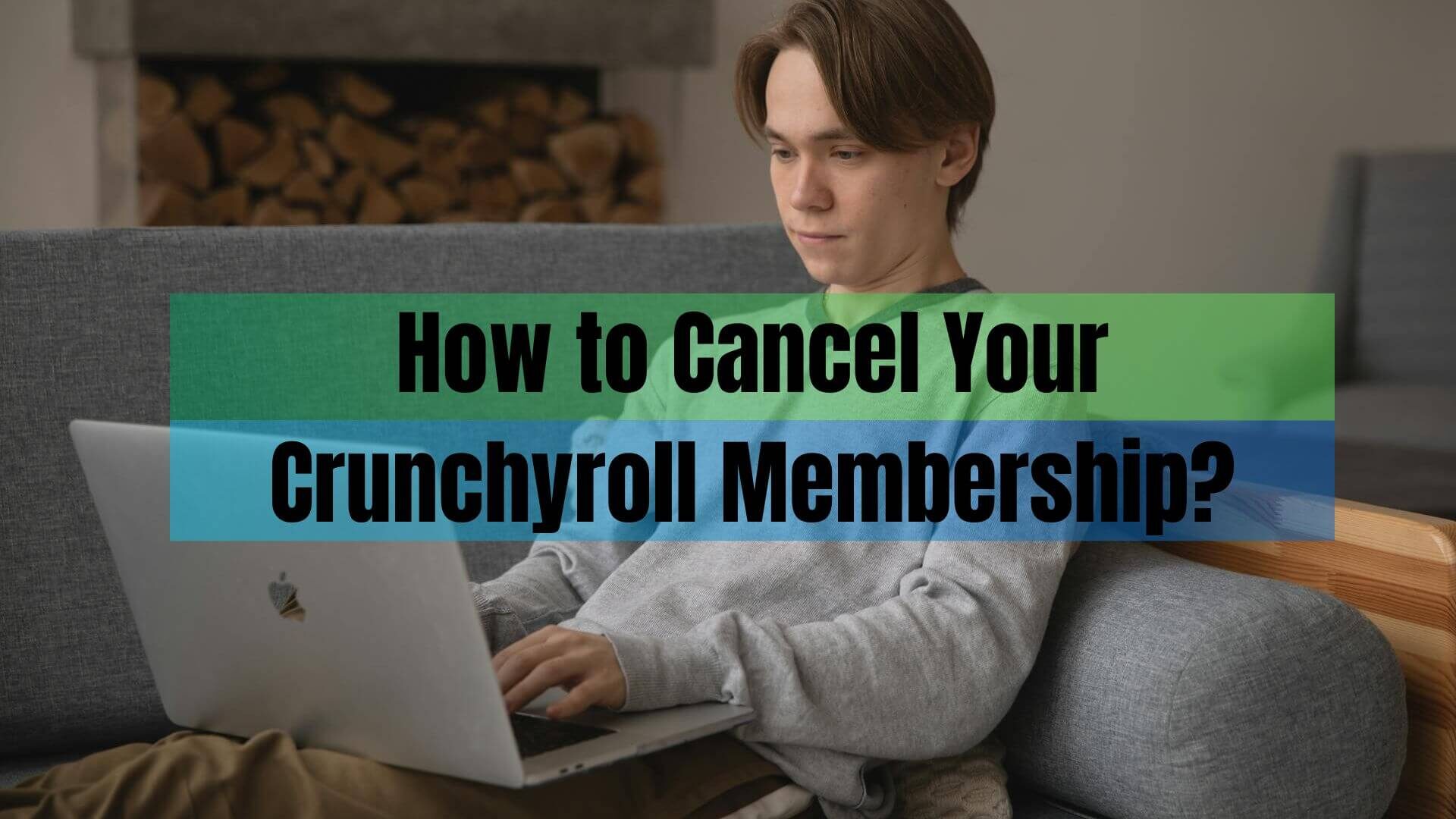Are you looking to cancel your Crunchyroll membership? Most would assume that canceling a subscription service would be complicated, but it’s quite simple with the popular anime streaming platform. You only need to follow a few easy steps, and your membership will be canceled. This guide will walk you through the process of canceling your Crunchyroll membership. We will also cover how to delete your entire account if you no longer wish to have any association with the platform.
Things to Keep in Mind Before Canceling Your Crunchyroll Membership
As a Crunchyroll subscriber, you can easily cancel your subscription anytime you want. You have the flexibility to complete it online at any given moment without worrying about cancellation charges. But before you proceed with the cancellation, it’s important to note a few key reminders:
- Partial subscriptions are non-refundable.
- Failure to utilize the account does not alter the trial conditions initially outlined upon registration.
- During a free trial, remember to cancel before it ends to avoid charges. If you cancel the automatic renewal before the trial ends, you’ll still have the remaining subscription days.
- Your subscription will stay active until the renewal date.
- Cancellation cannot be done via the app; it must be processed through the official Crunchyroll website.
How to Cancel Automatic Renewal of Your Crunchyroll Subscription?
Canceling the automatic renewal of your Crunchyroll subscription is straightforward and can be accomplished in just a few minutes from your web browser. By turning off auto-renewal, you ensure that you will not be charged once your current subscription period ends. The following are necessary steps that will guide you through the process of managing your membership effectively:
- Navigate to https://sso.crunchyroll.com/login to log in to your account
- Visit https://www.crunchyroll.com/account/membership or access ‘My Account’ by clicking on your username.
- Select ‘Membership Info’
- Click ‘CANCEL SUBSCRIPTION’
- Navigate to the bottom of the following page and select ‘CANCEL MEMBERSHIP’ to proceed with the cancellation.
- As a final step to confirm your cancellation, please review the pop-up confirmation message at the top: it should say, “Your membership has been canceled, the survey below is optional.”
For Payments via PayPal
If your Crunchyroll subscription payments are being processed through PayPal, canceling the service requires additional steps. Unlike direct credit card payments, PayPal operates as an intermediary, so you must manage your subscription settings directly from your PayPal account. So, apart from the same above process, you should also cancel the recurring payments from your PayPal account:
- Navigate to https://www.paypal.com/us/signin to log in to your PayPal Account.
- Head over to ‘Settings’
- Click the ‘Payments’ tab
- Click ‘Manage Automatic Payments’
- Choose and click ‘Ellation Holdings Inc.’
Canceling Crunchyroll Subscription on Other Platforms
If you use a different platform to manage your Crunchyroll subscription, such as iTunes or Google Play, the cancellation process will vary slightly from the traditional web browser method. It’s important to cancel directly through the respective service that handles the payment to prevent further charges. The following sections outline the steps you’ll need to follow to cancel your Crunchyroll membership via other popular platforms:
Canceling Crunchyroll on Google Play or iTunes
If you subscribed to Crunchyroll through Google Play or iTunes, the following steps will guide you through the cancellation process:
- Access the Crunchyroll App.
- Tap ‘Accounts’ and tap’ Membership Plan.’
- Select ‘MANAGE’.
- Select your active subscription plan from the carrousel.
- Tap ‘CANCEL SUBSCRIPTION.’
- Scroll down and choose ‘CONTINUE WITH CANCELLATION’.
- You will be redirected to the third-party app to cancel the auto-renewal, as the third-party payment method handles the cancellation process.
Canceling Crunchyroll on Roku
If you subscribed to Crunchyroll via Roku, the following steps will guide you through the cancellation process:
- Log in to your Roku account and navigate to ‘Subscriptions.’
- Choose the subscription you wish to cancel under ‘Active Subscriptions’ and then opt to disable the auto-renewal feature.
- You can continue using your subscription until the conclusion of your present billing cycle.
Canceling Crunchyroll on Amazon Prime
For subscribers who get their Crunchyroll membership through Amazon Prime, the steps to cancel are as follows:
- Navigate to ‘Account & Settings’ and choose ‘Channels’ from the top menu.
- Locate the subscription you wish to cancel.
- Choose ‘Cancel Channel’ and confirm your selection.
How Does Recurring Billing Software Cancel Clients’ Payments?
Recurring billing software simplifies the cancellation process for clients by automating what was once a manual and time-consuming task. When you cancel a subscription, the software immediately stops any further charges and updates the subscription status.
By leveraging the power of automation, these platforms ensure that the cancellation process is seamless, reliable, and efficient for users. Recurring billing software can help businesses cancel their clients’ payments in a few ways:
Automated Cancellation
Recurring billing software can automate the cancellation process, allowing businesses to cancel their clients’ payments without manual intervention. This saves time and reduces the risk of errors, ensuring that cancellations are processed quickly and efficiently.
Flexible Cancellation Options
Recurring billing software can offer flexible cancellation options, such as the ability to cancel a subscription at any time or payment for a specific period. This gives businesses greater control over the cancellation process and can help improve client satisfaction.
Communication
Recurring billing software can facilitate communication between businesses and clients during the cancellation process. For example, businesses can send automatic notifications to clients when a payment is canceled, giving them transparency and ensuring they are aware of any changes to their subscriptions.
Refunds
Recurring billing software can automate the refund process for canceled payments, ensuring that clients receive their refunds in a timely manner. This can help to improve client satisfaction and reduce the risk of chargebacks or disputes.
Frequently Asked Questions (FAQs)
Q1: Does canceling your Crunchyroll subscription delete your account?
No, canceling your Crunchyroll subscription will not delete your account. Your account will still be active after the cancellation, but you will no longer have access to premium features if you were a premium subscriber. You can continue to use your account to access free content and manage your account settings.
Q2: Can you cancel your Crunchyroll subscription at any time?
Yes, you can. If you cancel in the middle of a billing period, you will still have access to premium features until the end of that particular period.
Q3: Will you receive a refund if you cancel your Crunchyroll subscription?
Crunchyroll’s refund policy varies depending on the country and payment method. If you had any unused subscription time remaining at the time of cancellation, you might be eligible for a refund. For more information, check the Crunchyroll website or contact customer support.
Q4: Can you reactivate your Crunchyroll subscription after canceling it?
Absolutely! You can reactivate your Crunchyroll subscription after canceling it. The “Membership & Billing” section of your account settings has a link that says “Reactivate Membership.” Simply click that link and follow the prompts, and your subscription will be reactivated in no time.
Q5: Can you switch to a different subscription plan after canceling your current one?
Yes, you can change your Crunchyroll subscription plan even if you previously canceled it. Simply log into your account and go to the “Membership & Billing” section of your account settings. From there, select the new subscription plan that best suits your needs.
Q6: Can you cancel your Crunchyroll membership immediately after subscribing?
Yes, you can. If you decide that Crunchyroll is not for you shortly after signing up, simply follow the cancellation steps outlined above to prevent automatic renewal and future charges. Keep in mind that if you are still within a billing period, you will have access to premium features until the end of that particular period.
Why Do You Need ReliaBills?
If you run a business that thrives in billing and charging customers automatically—a similar model to Crunchyroll—you should try ReliaBills. It’s one of the leading billing software solutions in the market right now, offering powerful tools and features that let you create a comprehensive invoicing and payment processing system.
ReliaBills is a cloud-based invoicing and billing software that automates payment processes and reduces administrative tasks. The platform features various invoicing and payment processing features such as automated recurring billing, tracking, reminders, and online payment processing.
ReliaBills also gives you access to useful tools that help manage customer information, track payment records, and generate reports for billing and payment collection. ReliaBills is also a simple software with an easy-to-understand user interface that lets you create and manage your entire billing process.
You can get started with ReliaBills right now, free—and if you’re looking for additional features, you can upgrade your account to our premium version. For just $24.95 per month, you upgrade your account to ReliaBills PLUS and get access to even more features. These advanced features include automatic payment recovery, SMS notifications, advanced reporting, custom invoice creation, and more!
ReliaBills is a suitable billing solution for any business. It’s highly customizable and can meet all of your needs. It’s all you’ll need to start streamlining your payment processes. So, what are you waiting for? Try ReliaBills today and see how it can make your business operations lighter and more convenient.
Conclusion
Understanding the intricacies of subscription cancellations is crucial to maintaining a positive relationship with your clients. By leveraging recurring billing software, businesses can facilitate a seamless, efficient but also transparent, and user-friendly cancellation process. Providing flexible cancellation options, clear communication, and a hassle-free refund process can significantly elevate customer satisfaction and foster loyalty.
Whether it’s a streaming service like Crunchyroll or any other subscription-based business, easing the cancellation experience remains a cornerstone in ensuring consumer trust and business integrity. Remember, a well-managed cancellation process reflects the integrity and values of your company, always ensuring that the parting experience for your customers is as cordial as their onboarding.